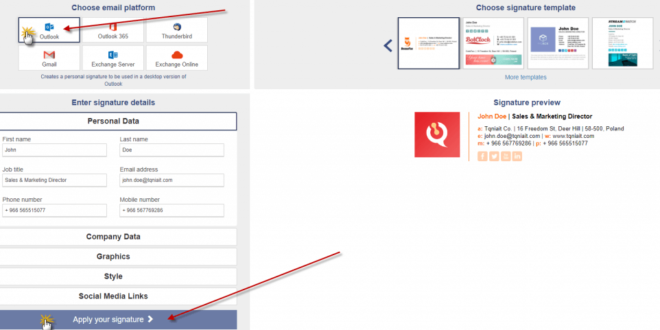Everything you need to know about online signatures, as well as how to get one using signature generator 2022.
How to add an email signature on Roundcube
An explanation of how to use Roundcube to add an email signature. Official email owners who are looking for a free way to receive their customers’ messages choose to use Roundcube’s webmail.
Roundcube is full of features that make the process of communication between the mail owner and the other party easy and easy and saves a lot of time.
There are some features in the Roundcube that need to be explained and detailed, such as:
signature generator on Roundcube
Because, of course, having a signature in your email that reflects who you are and what you do, as well as a list of ways to contact you… is a foregone conclusion of how important it is to communicate professionally.
This feature may appear as a hidden command that is difficult to access.. Therefore, in a technical blog, we wrote this article that explains adding an email signature on Roundcube
We recommend that your email signature contain:
The name:
E-mail:
Your website link:
Mobile number:
Your business logo:
All this data makes your business card signature easy to spread, making it quick to reach you and your business.
Never neglect to add a signature to your business mail.. it is one of the first things your customer’s eye falls on.. he may judge you only on the basis of the purity of the image of the logo added in the signature.
If you want more advice on this matter.. please feel free to contact us and we will guide you on the best you can do regarding this matter.
At first, you will need to make the signature through one of the specialists or specialized websites
like site
https://www.mail-signatures.com/signature-generator/#/user-graphics
After filling in your data and company
Outlook is selected
Then apply your signature as in the picture
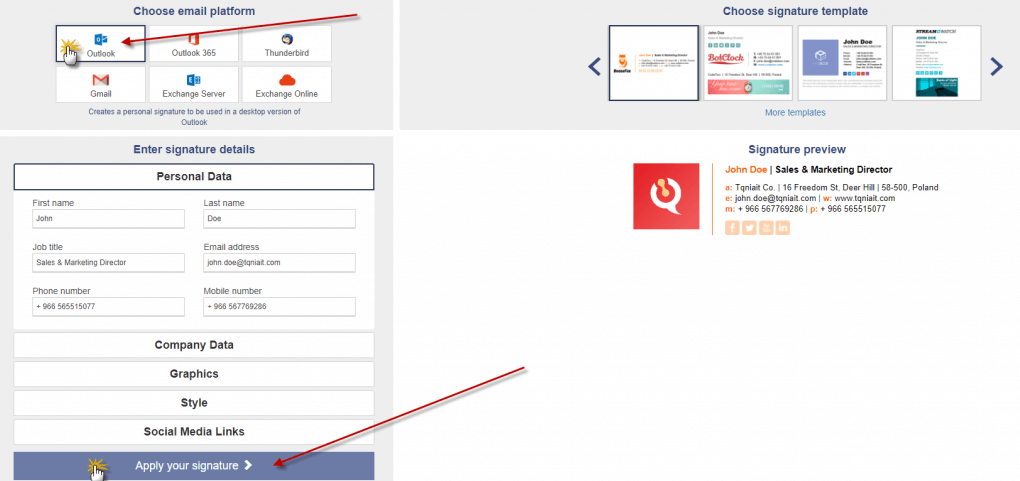
Then press Copy signature to the clipboard As in the picture to copy the signature
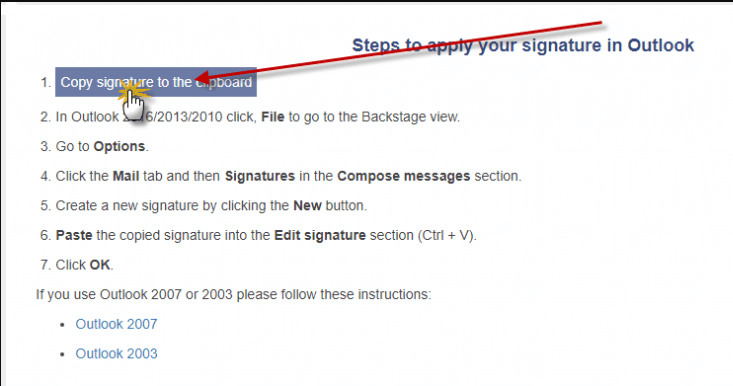
- Then go to the email and go to settings
- Then Preferences
- Then compose messages
- Choose to create HTML messages
- And always choose
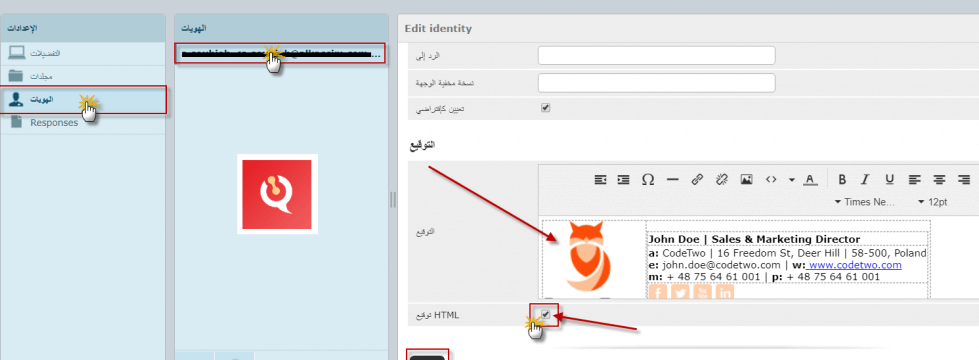
After that, the signature will appear automatically in any message that is sent.
this blog post was about the signature generators, we hope this will help you to generate signatures online , if you have any questions about this you can leave a comment below.
 Create email teach you how to create email without phone number
Create email teach you how to create email without phone number