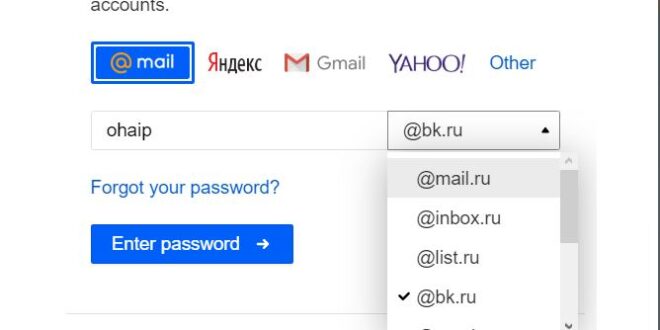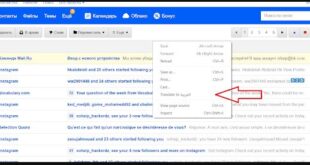A browser is the simplest way to log in to a Russian account from a computer or phone. This is how you can get into a Russian email account.
Russian account login
After registering a Russian account, you must have used this email on multiple social networking sites or other sites other than communication platforms. I use the Russian email address on my PayPal account.
Because, unlike Gmail and other email services, which are constantly hacked and get a huge number of bogus messages, hacking a Russian account is practically difficult, you must have chosen Russian email over all others.
And in this topic, I taught you how to log into a Russian account, or in other words, how to log into your account on the Russian email.
Log in to your Russian email account
We know very well that the Russian email does not support the Arabic language, and although the Arabic language can be added to the Russian account, there are some people who do not know how to log into their accounts after creating them.
That is why I present to you this modest topic about logging in to a Russian account from the browser. All you have to do is follow these steps:
1- Enter the Russian account login link .
2- Put the Russian email that you created. And even though you have created a Russian account with a US number, you cannot log in via the phone number or anything else. You must log in using the username followed by the email domain or the email of the full Russian account. For example “ [email protected] ”.
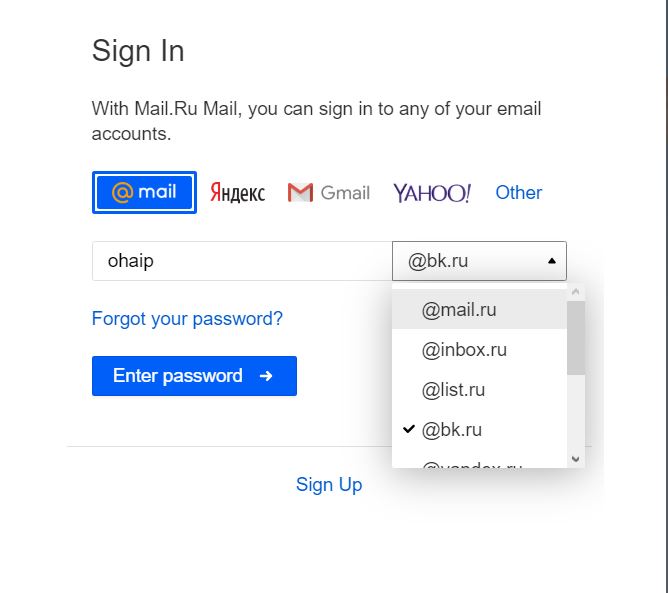
3- Put the password that you set during the creation of the Russian account . After setting the email, now press “Enter password” in order to type the password.
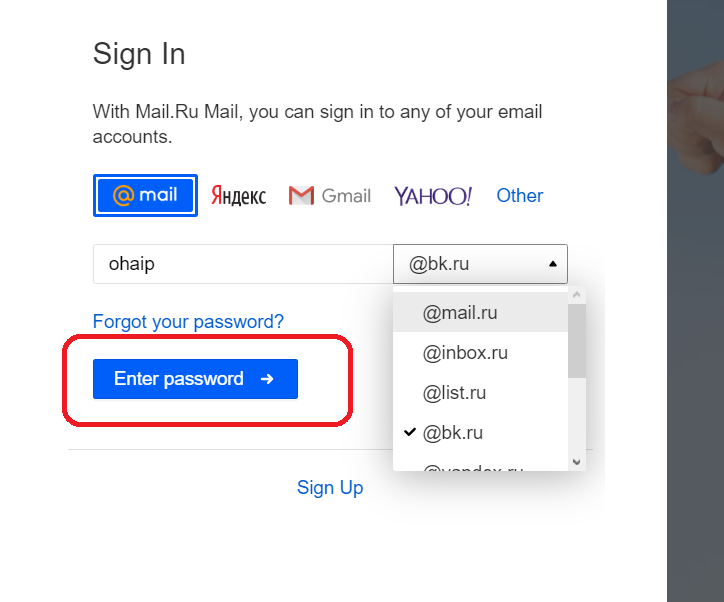
4- Now log in to a Russian account by clicking on “Login” or as indicated on the “Sign in” page.
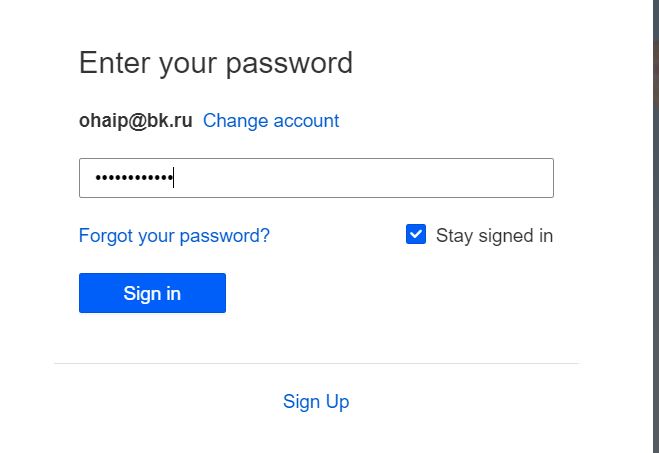
And now, after logging in to a Russian account, you will be directed to this link: https://e.mail.ru/messages/inbox. It is a link to messages on the Russian email, where you can send and receive messages in the Russian account.
If this explanation is about logging in to a Russian account, you can log into the Russian account on the phone, on the computer, on tablets, and on the rest of the smart devices.
You can also download the Russian e-mail application and log in from it, or you can simply log in from the browser via the official website.
 Create email teach you how to create email without phone number
Create email teach you how to create email without phone number