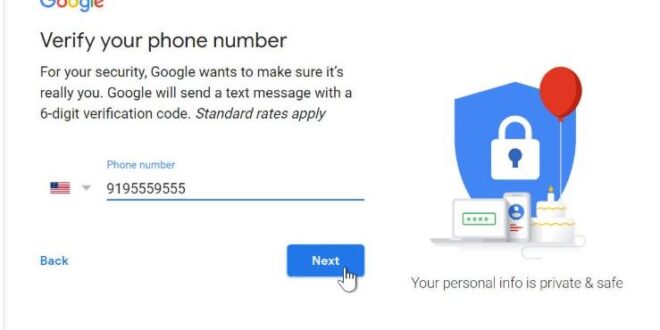If you’re seeking a simple way to create a Gmail account, you’ve come to the right place. I’ll show you how to create a Gmail account in a few simple steps, complete with pictures, by altering the account settings.
Setting up a Gmail account is simple. You must first register a Google account, and during the account creation process, you will select the name for your Gmail account. We’ll learn how to build a Google account so that we can create a Gmail account, add and update contacts, change mail settings, and tweak all Gmail settings in this session.
Create a Gmail account
In order to create a new Gmail account, you will first need to create a Google account. Gmail will redirect you to the Google account creation page. On this page you will need to provide some basic information such as your name, date of birth, gender and location. You will also need to choose a new username for the Gmail account. Once you create an account, you will be able to add contacts and adjust mail settings.
I will arrange all the steps that you should do for the beginners and people who don’t know anything about how to create a Gmail account.
Steps to create a new Gmail account
1- Open this link www.gmail.com .
2- Click Create Account.
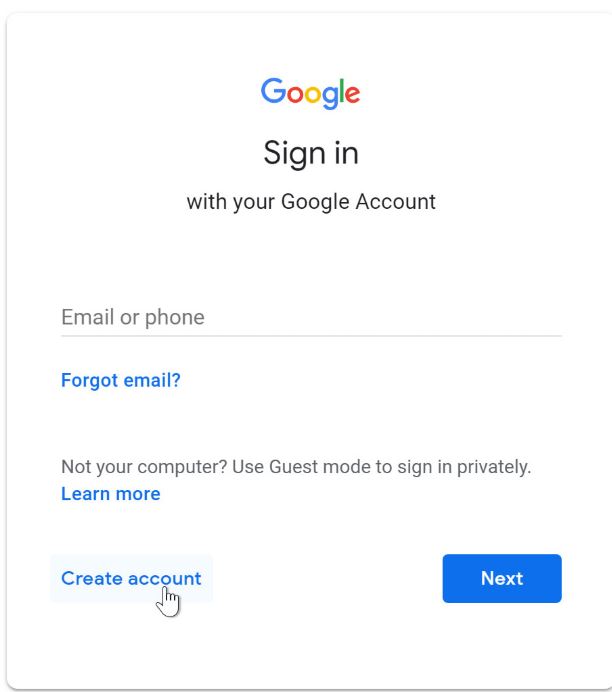
3- You will see a page asking you for some basic information, all you have to do is enter this information (in case you do not understand, you can convert the page to Arabic).
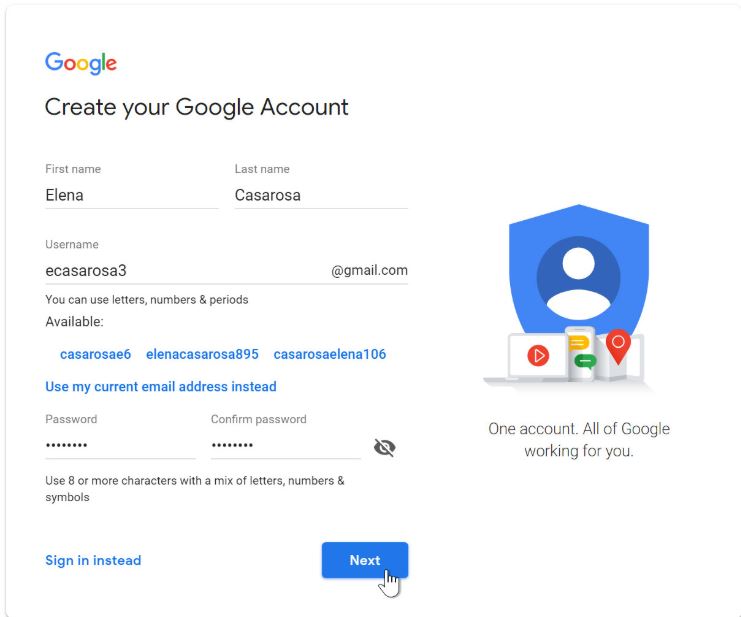
4- Now you have to enter the phone number in order to verify your account and also protect it where you can retrieve the account via the phone number in case it is stolen, and we will talk soon about creating Gmail without the phone number , just like creating the Russian account without the phone number .
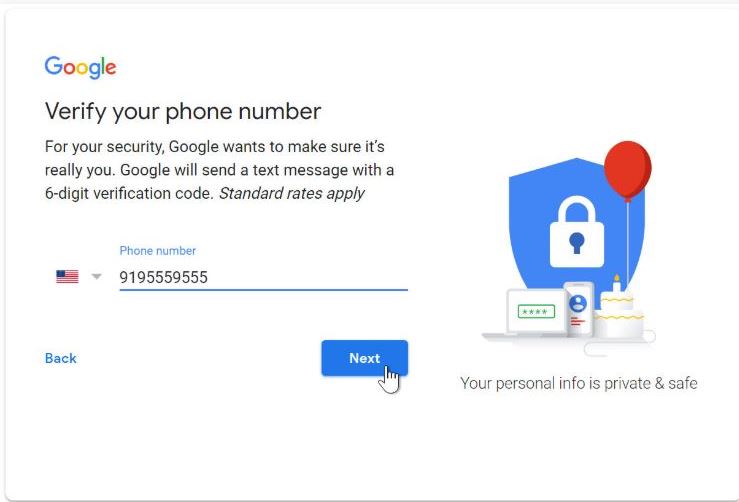
5- After entering the phone number, you will receive an activation message on the phone containing 6 numbers, enter them. (You can use a US number to verify the account, as I did).
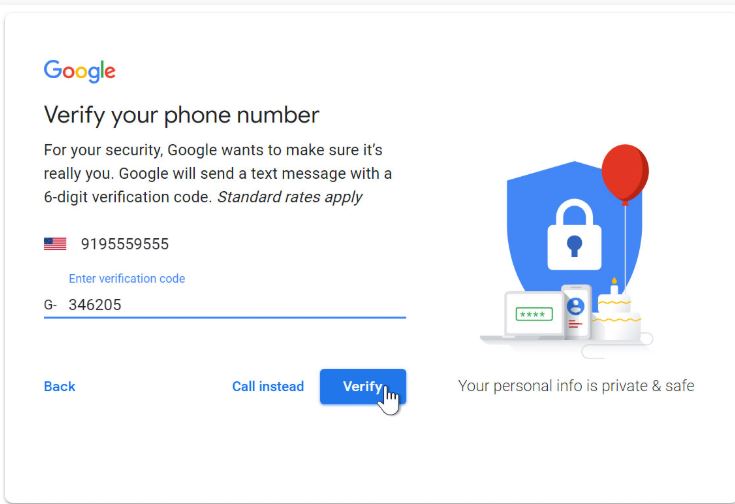
6- After entering the phone number, you will find a page where you must enter your date of birth and gender if you are female or male.
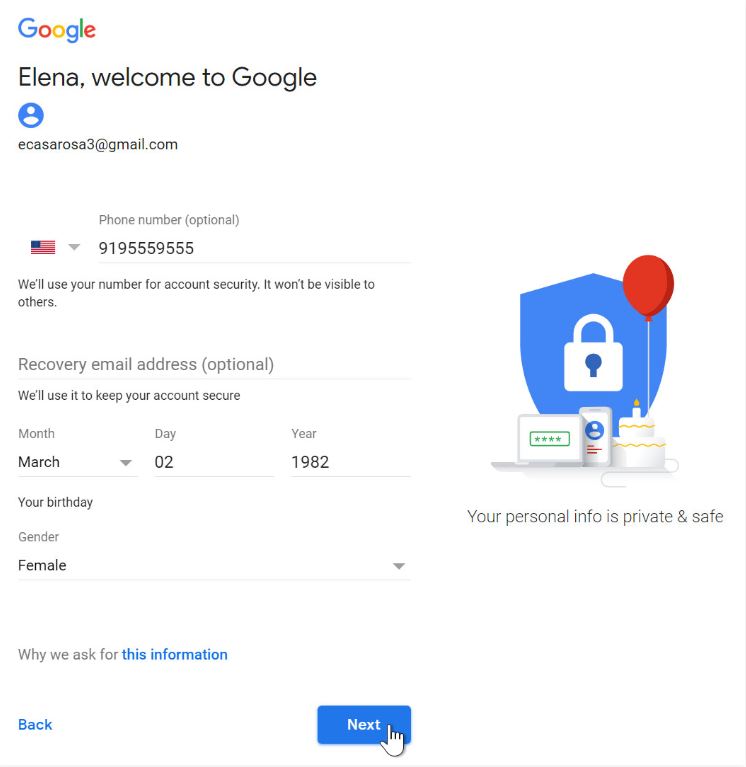
7- Now a pop-up page will appear where you must agree to Google’s Terms of Service and Privacy Policy .
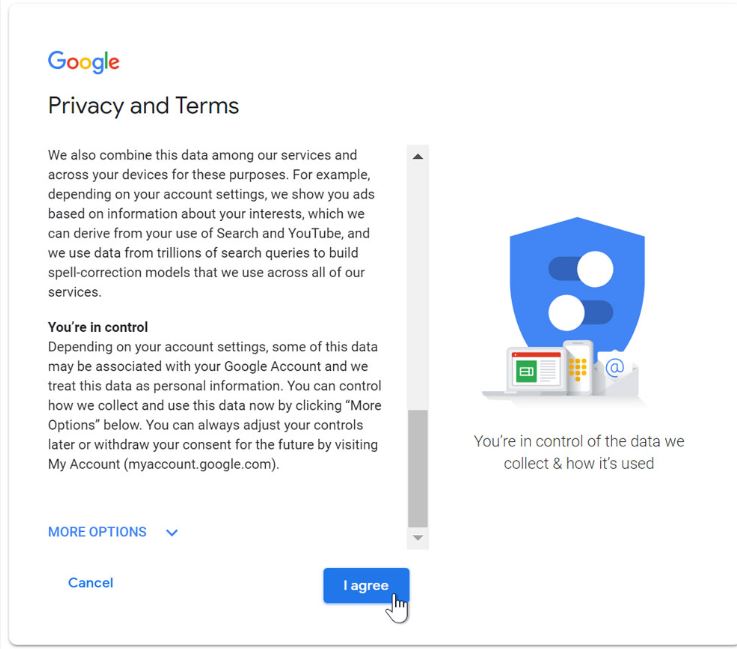
8- Now your new account will be created, and I must say that you have finally created a Gmail account.
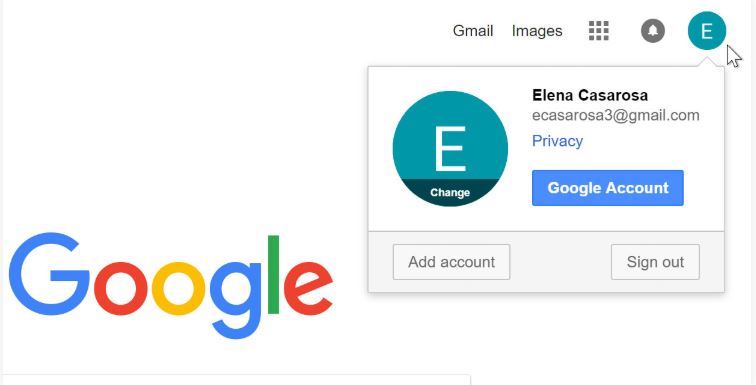
Now you can start using the new Gmail account and it can be used to create a new Facebook account , and if you are interested in email services, you can take a look at the best email services to know what is the arrangement of the Gmail service.
gmail login
When you first create a Gmail account, you will be automatically logged into the account. However, most of the time, you will need to be logged into gmail and log out when you are done working on it. Logging out is especially important if you are using a shared computer (for example, in a library or on the Internet) because it prevents others from viewing your emails.
gmail login steps
1- Open the Gmail website: www.gmail.com
2- Type your username (or your full email address) and password, then click Next.
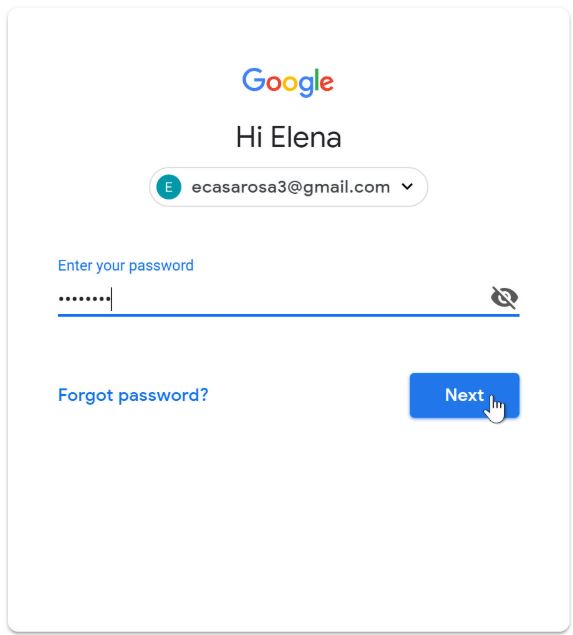
Sign out of Gmail
In the upper-right corner of the page, locate the circle with the first letters of your Gmail account name (if you’ve already selected your profile picture, it will display the image instead of logging out). To sign out, tap on the circle and tap Sign out.
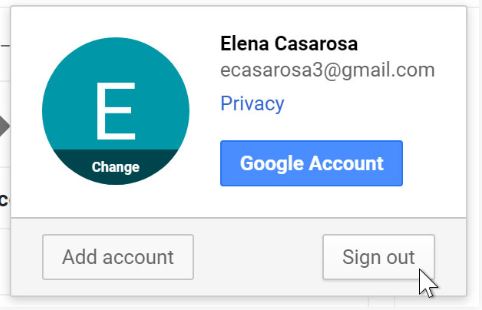
If this is the explanation of creating a Gmail account and adjusting some settings, and we also provided you with easy gmail login, and now you are ready to start creating Gmail accounts through this method that I presented to you, you may be surprised why the Russian email site speaks on Gmail . You will know this when you review the topic of the difference between Russian email and Gmail .
If this explanation is about creating a Gmail account , and you can also create a Gmail account without a phone number, and you can follow the explanations that we offer you on the site about this matter if you are interested.
 Create email teach you how to create email without phone number
Create email teach you how to create email without phone number