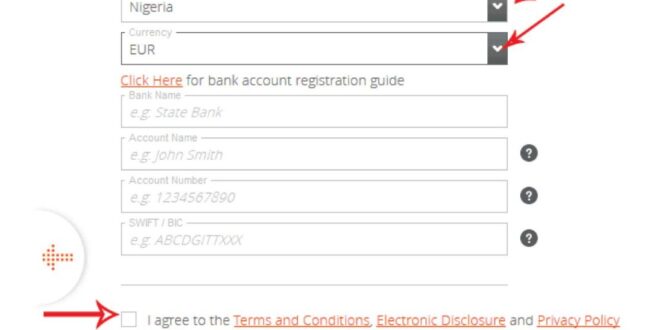create a Payoneer account and activate it. With the growing number of individuals working on the Internet, particularly in Arab countries, which have seen an exceptional surge in the last two years.
Electronic banks have become an important part of our lives on the Internet since they have simplified the process of receiving money, and as a result, the number of electronic banks has grown. As we talked in the previous piece about how to open a PayPal account and receive money online, it is now time to discuss another electronic bank, the Pioneer Bank, which is no less significant than PayPal.
Do you really want to know how to open a Payoneer account? If the answer is yes, then you are in the right place now. To help you open your Payoneer account, we have included several pictures to guide you step by step so that you don’t make any mistakes along the line.
In addition, you will get a bonus of $25 by registering from this link here

- What is Pioneer?
- Frequently Asked Questions (FAQ)
- How to open a Payoneer account?
- Step 1. Visit the official Payoneer website payoneer.com
- Step 2. Enter your personal data in the spaces provided.
- Step 3. Make sure to fill in your contact details.
- Step 4. Enter your security information.
- Step 5. Enter the local bank account details.
What is Pioneer?
Payoneer is a financial services company that was established in 2003. It provides digital money transfer and payment services to millions of its customers around the world, and Payoneer services are available in almost all countries of the world, and therefore it is a good alternative to Paypal for people who live in countries where Payoneer is not available or not. It offers all the features required for those countries.
If you are interested in learning more about Payoneer, here are some questions and answers to help you.
Frequently Asked Questions (FAQ)
How can I open a Payoneer account in my country?
Recently a lot of people asked me – How can I open a Payoneer account in Algeria? The answer is that the processes and requirements for opening Payoneer in any country are almost the same. All you have to do is select your country during registration.
Can I have a company account on Payoneer?
In all ways, you can own a Payoneer in the name of your company or as an individual. All you have to do is select this during registration.
What information is required to open a Payoneer account?
The information required is not very much, and it is easy to access. You will need the following information:
1- E-mail
If you do not know how to have an e-mail, I advise you to browse these articles to learn how to open an e-mail account.
- Create a Gmail account without a phone number 2019
- Create free email on hotmail 2019
- 3 best ways to create a Russian account without a number
- Create gmail account 2019 and login gmail
2- Address (postal code and residential address)
Make sure you use the correct postal code, as your Payoneer card will be shipped to the address you provided
3- Local Bank Account
Details of your local bank accounts will be requested.
4- Means of identification (identity card, voter card, driver’s license, international passport)
Why do I need a Pioneer?
If you are a freelancer or entrepreneur or you just need to receive money from outside the country you live in and can also send money to others, then you really need to open a Payoneer account.
Payoneer is one of the best online money transfer companies for individuals looking to receive money online for whatever reason. They are much cheaper than western union and direct bank transfer.
Personally, as a blogger and freelance writer, I can tell you without a doubt that having a Payoneer account is one of the best things that have happened to my business.
How to open a Payoneer account?
Here are the steps you need to follow to have a Payoneer account for free:
Step 1. Visit the official Payoneer website: payoneer.com
On the main page, you will discover two buttons to register. One in the upper right corner, and the other in the lower-left corner. Just click on either button.
Step 2. Enter your personal data in the spaces provided.
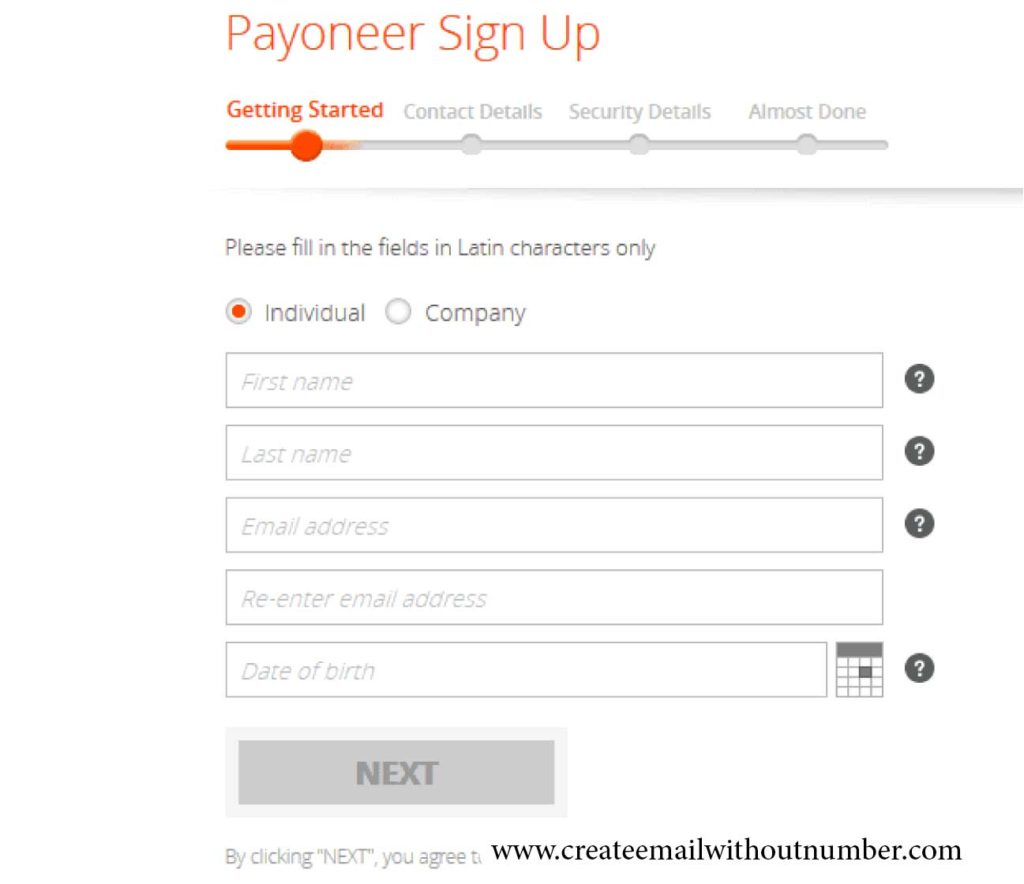
Ensure that all required details are filled in accurately and correctly, and the information you provide must match your means of identification. You should treat your Payoneer account as if you were dealing with your official bank account because that is what it is.
After filling in all the required details, click Next.
Step 3. Make sure to fill in your contact details.
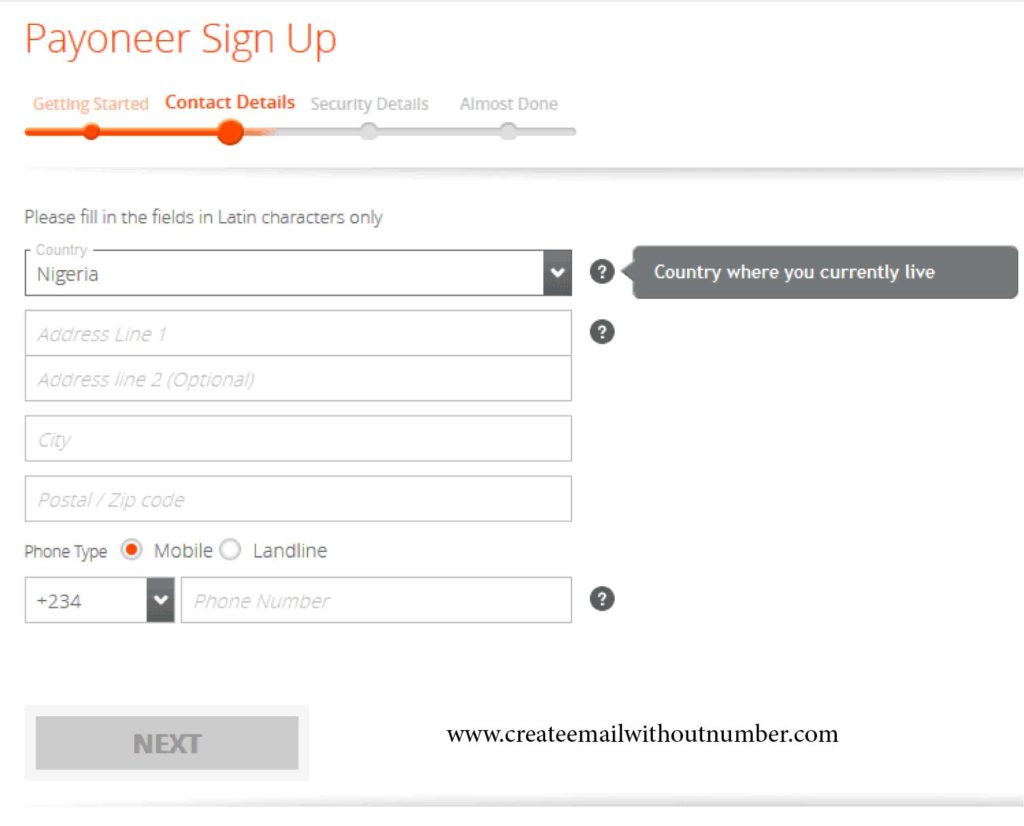
Enter your contact details in the boxes provided. The boxes indicate Nigeria because I changed my IP to Nigeria before taking these photos. If you live in Morocco, Algeria, UK, the USA, the Philippines, or any other country, make sure you select the right country.
Make sure to enter the correct address. As I said earlier, this is where the Payoneer card will be charged to. After you have successfully entered your contact details, click Next to continue.
Step 4. Enter your security information.
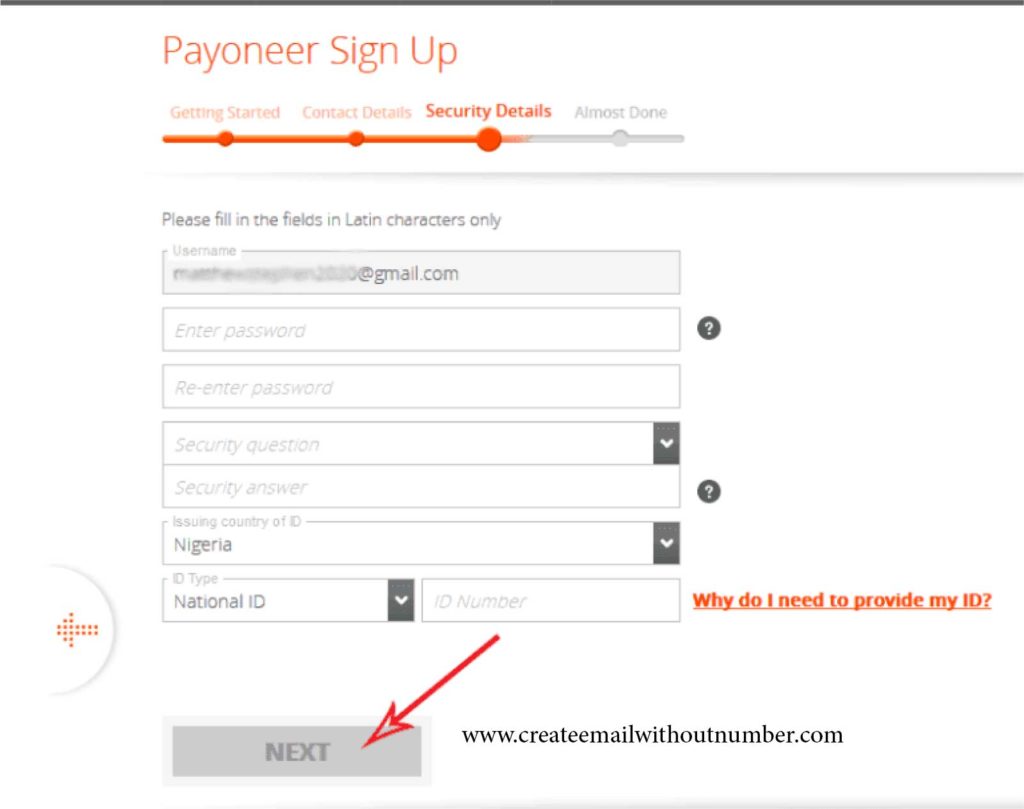
Now, enter your security information in the boxes provided. Choose a password that is easy for you to remember but difficult for others to guess.
Enter a security question and provide an answer to that question.
The security question will be used to confirm your identity in case of any problem
. The country is specified. However, you can change it if your identification is from another country.
Step 5. Enter the local bank account details.
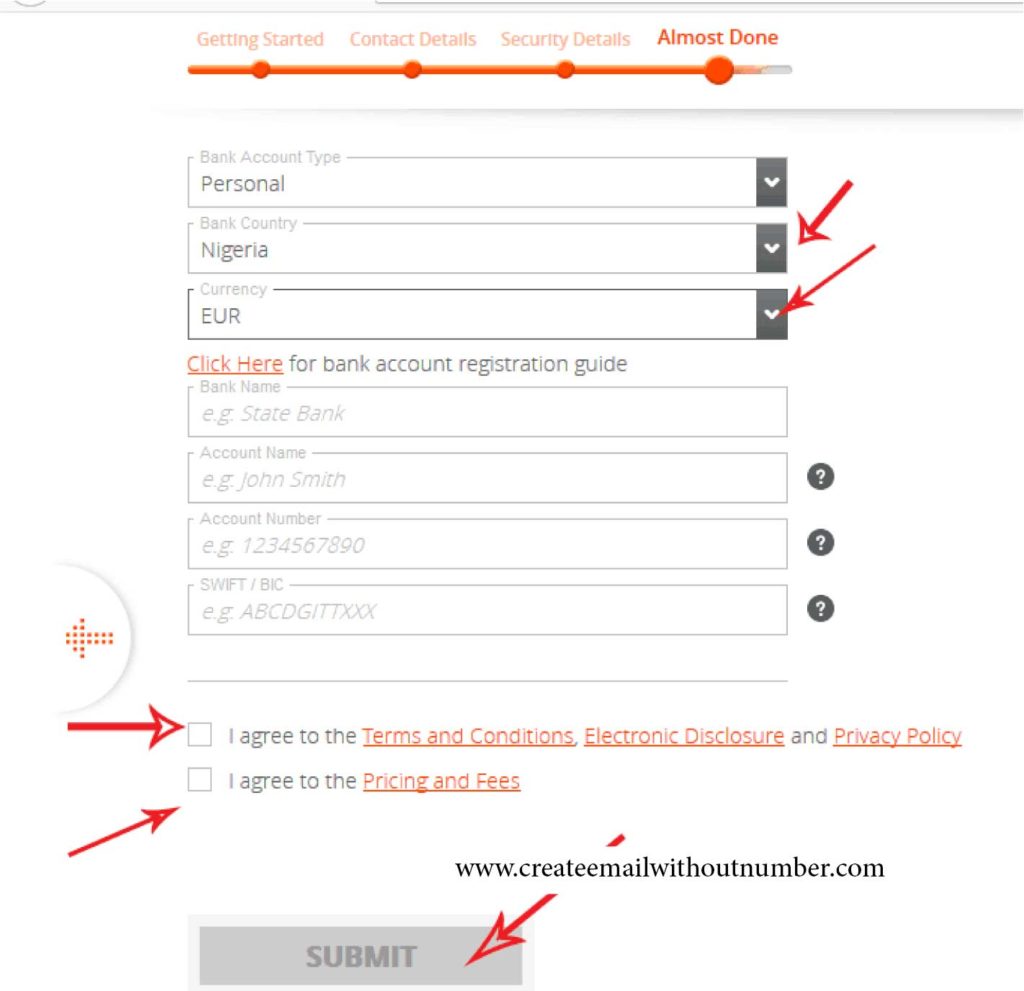
It is imperative that you make sure that you enter the exact information that matches your local bank account information in the boxes provided. This is important if you intend to make a bank transfer from your Payoneer account to your local bank.
If you don’t know SWIFT/BIC, google search for your bank’s BIC. For example, visit google.com and search for “UBA Swift code,” “GTB Swift code,” or any other banking Swift code.
After completing all the details, click to agree to the terms and conditions and pricing fee and then click Submit.
You should get a congratulatory message like this:

If you followed all the steps in this article, you will also receive an email confirming that a review of your application is in progress.
The Payoneer team will complete a review of your application in less than two days. In fact, they don’t even take 6 hours to review your application.
You will receive an email in this format.
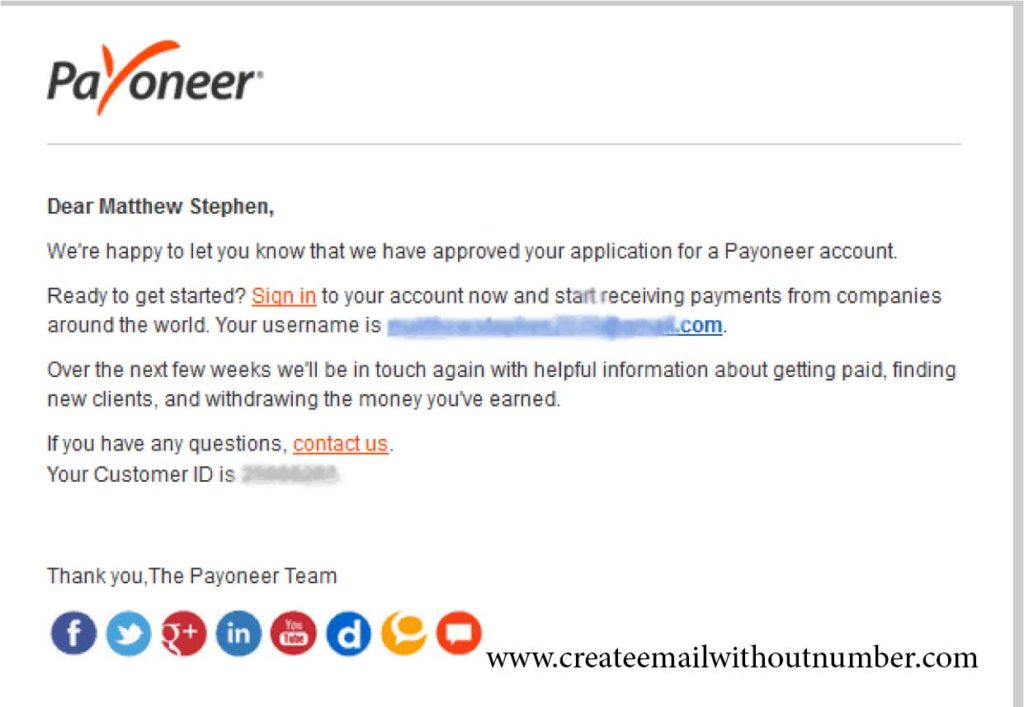
Not just independent websites, Payoneer is accepted by a wide range of companies especially freelance companies, so if you work with any of these companies, you can easily receive your payments from them using the Payoneer account you just created.
Thanks for following along, please don’t forget to share this article with your friends.
 Create email teach you how to create email without phone number
Create email teach you how to create email without phone number