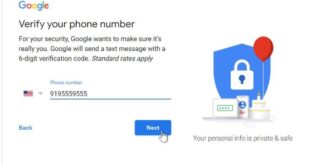Here are the steps To create a new Gmail account by mobile number, and using the Android phone 2021.
- Open the Settings menu via the user’s phone.
- Choose the Google option that appears by scrolling to the bottom of the Settings menu options.
- Click on the Add account option, then choose the Google option.
- Click on the Create account button.
- Choosing an option for myself if the account type is personal for the user himself, and you can choose an option to manage my business if you want to create a business account via Gmail.
- Enter the name of the new account to be created, then click on the Next button.
- Enter the user’s date of birth, then specify his gender.
- Click on the Next button, then enter the name to be used as the user name for the new account; Where this name will be the email address via Gmail.
- Click on the Next option, then enter the password to be set to protect the account, and then re-enter it again to confirm it.
- Enter the user’s phone number, and this can be bypassed by clicking on the Skip button.
- Agree to the terms of use of Gmail by clicking on the “I agree” button, and then clicking on the “Next” button.
create a new gmail account on iPhone?

Here are the steps for creating a new Gmail account using the user’s iPhone:
- Open the App Store on your iPhone.
- Click on the Search box that appears on the Store screen, then search for the Gmail app; Suggested search results will be shown below the search box.
- Click on the Gmail app to choose to download it from the Store.
- Click on the GET button, then click on the INSTALL button once it appears, then click on it again.
- Click on the OPEN button to open the Gmail app on your iPhone.
- Click “Allow” to give the app permission to send notifications to the phone.
- Click on the SIGN IN button.
- Click on the More options option.
- Click on the Create account option.
- Enter the user’s first and last name, then click on the NEXT button.
- Choose the user’s date of birth and gender, then click on the NEXT button.
- Create a username for the new account (username), then click on the NEXT button.
- Enter the password to protect the new account and then re-enter it again
- Clicking on the Next button, then entering the user’s phone number.
- Click on the VERIFY button, then enter the verification code received by text message to the phone number, then click on the NEXT option.
- Clicking on the “I agree” option, then clicking on the “NEXT” button.
How to add a Gmail account on mobile
How to add a Gmail account on Android? this is how you can do that :
Here are the steps to add a second Gmail account to the user’s account and via the Android phone: [5]
- Open the Gmail application on the user’s Android phone.
- Click on the menu icon at the top of the application screen, then click on the “Settings” option.
- Choose the Add account option, then choose the Google option.
- Enter the email address of the new account you want to add, then click the Next button.
- Follow the onscreen instructions to add the new account, which includes entering the account password.
How to add a Gmail account on iPhone
To add the user’s Gmail account to the iPhone’s email services list, follow these steps:
- Open the Settings menu on the iPhone.
- Scroll down and tap on the Mail option.
- Choose the Accounts option.
- Click on the Add Account option, then choose the Google option.
- Enter the email address of the Gmail account you want to add.
- Click on the Next button.
- Enter the password to protect the Gmail account.
- Click on the Next button.
- Choose the type of data you want to sync with the account, then click on the “Save” option.
I hope these steps will help you to create a new Gmail account by mobile number, on your phone, Android or iPhone.
if you have any questions please write it below.
 Create email teach you how to create email without phone number
Create email teach you how to create email without phone number