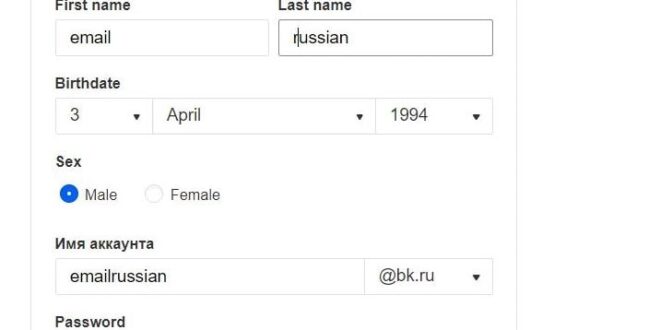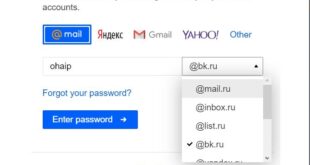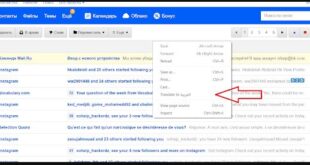Create a mail.ru account without phone number. Using the most recent methods released for the year 2022, building a mail.ru account without a phone number is a guaranteed method that, God willing, will work with you without difficulty..
Create a mail.ru account
You may ask why people are looking for ways to create a mail.account even though there are many other e-mail services, on top of which is Gmail, which works under the roof of Google, let me tell you that Arabs love mail.rue-mail for one reason.
It is well documented by Facebook, and it can be used to create a confirmed mail.ru Facebook account with an American phone number and a Russian email address, which is nearly impossible to disable. As a result, the popularity of Russian e-mail among Arabs is understandable.
Now you may ask the most important question, which is how do I create a mail.ru. account and does the mail.ru account need a phone number like Gmail or can an account be created without a phone number, at first I think you have to know what the mail.ruemail is , and then you can follow the topic while you are on Full knowledge of the mail.ru account.
How to create a mail.ru account 2022
In the year 2019, some things changed on the Russian email, so I will update the explanation every time, but now let’s see how to create a Russian account.
1- Link to create a mail.ru account: At first, you must enter the link to the official mail.ru email site, although the site does not support the Arabic language, but the mail.ru account site can be translated into Arabic . This is the link to create a mail.ru account: https://account.mail.ru/signup .
2- Fill in the data : It is normal for you to fill in the data in order to create a new mail.ru account, and the data is very simple, just your name, surname, date of birth and choosing a user name, and then you must create a password for the account, and in case you do not You understand anything from me, you can look at the picture below to understand what I’m talking about.
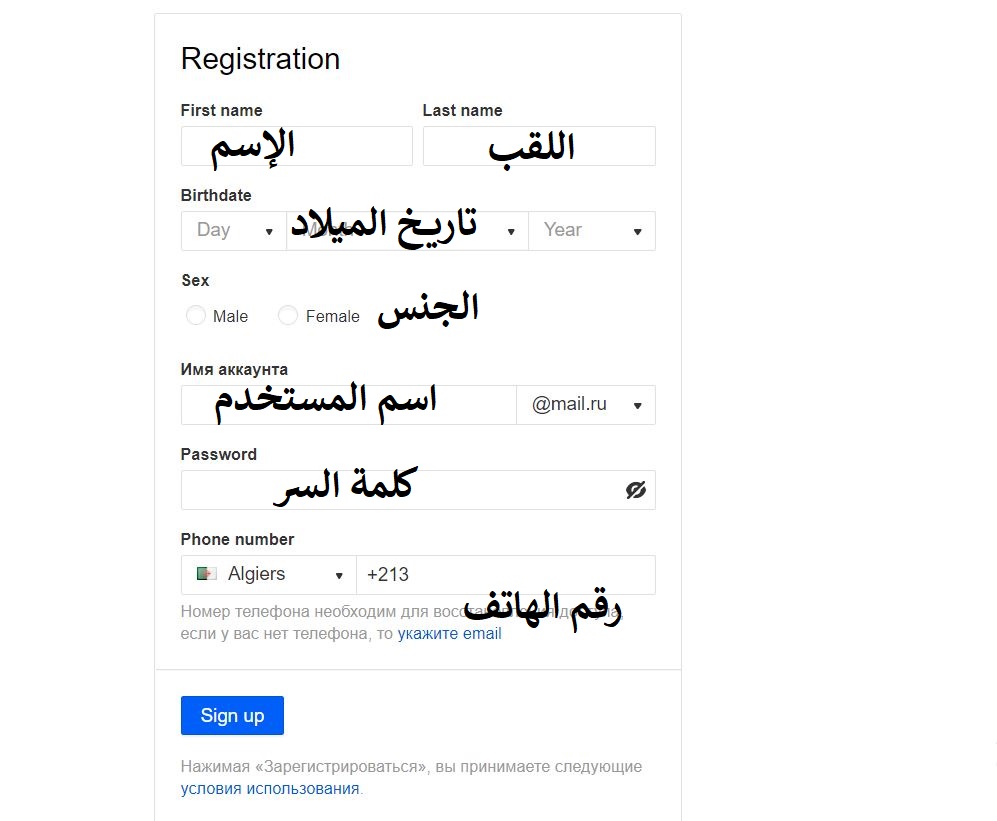
3- Create the mail.ru account: Now all you have to do is click on Create an account or “Sign up” in order to create a new mail.ru account.
Create a mail.ru account without a number
Well now, it seems that I must tell you that years ago, the mail.ru email did not ask for the phone number while creating a new account, but I don’t know what has changed, but I think that because of the large number of accounts that are created daily, that’s why the site took this step, It is to force people to verify the account by phone number.
But with this, there are some tricks or ways that enable you to create a mail.ru account without the phone number, and this is what I will show you after we learned above the most important steps that you must take while creating a Russian email.
I’ll show you some methods for creating a mail.ru account without a phone number, and all of the methods I’ve listed here are 100% working right now. If you find a method that doesn’t work, please let me know in the comments so that I can add alternative methods for creating an account without a phone number.
1: Don’t put the phone number in the first place
The method is very easy and you only need to do one thing and that is not to put your phone number and instead you will put any other email . In order to create a mail.ru account without a number, you must definitely open a new account, and you can return to the link to create a new mail.ru account , and fill in the information as we did above.
And now, change the phone number field to the email, and here you want to confirm your account on another email instead of the phone number, and this is the easiest way ever to create a mail.ru account without the phone number.
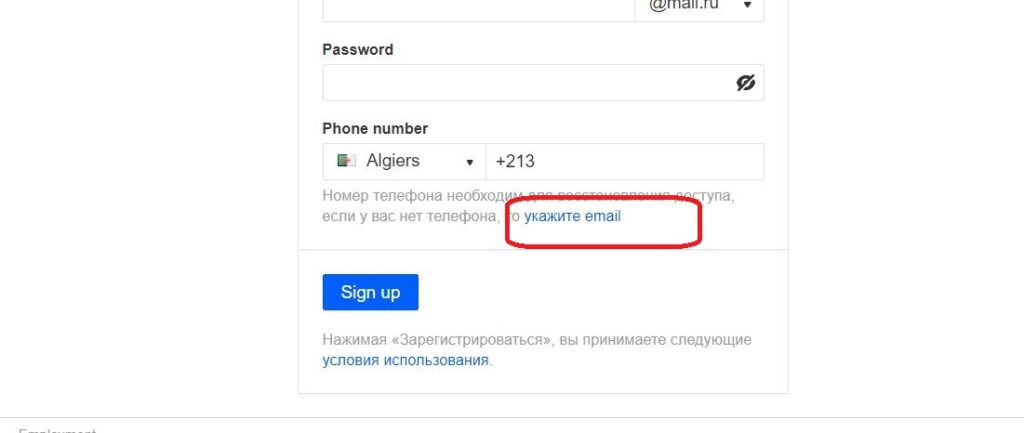
You have to click on “укажите email”, which means using the email instead of the phone number, and as I told you earlier, it is the easiest way to create a mail.ru email without the phone number.
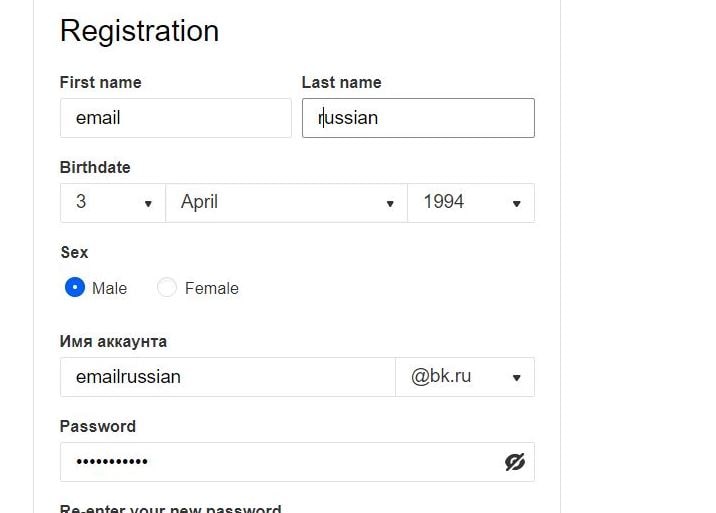
And now, after filling in the data, create your new mail.ru account without using the phone number, but you should know that this method can only be used once on the same IP.
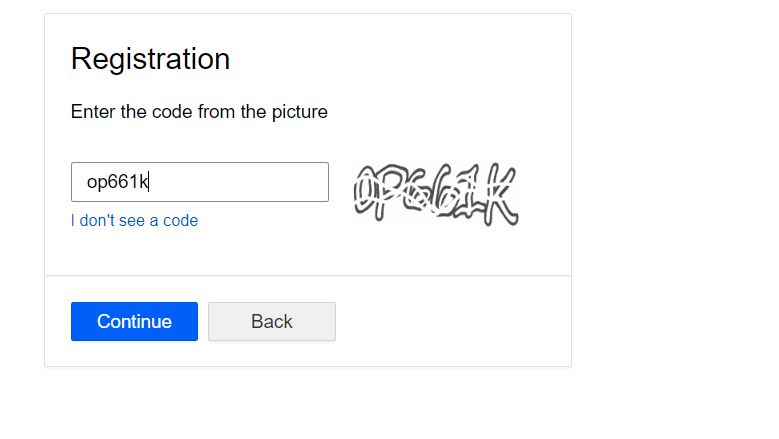
And now, as you can see in the picture above, you only need to write the security code and then congratulations, you have created a mail.ru account without the phone number.
What after creating a mail.ru email?
So, now that you have a mail.ru email, you can use it to create a Facebook account, or you can use it to register on any website you want. Most importantly, you can send and receive messages to the mail.ru email, so you can use it to communicate with people easily, especially since messages arrive in the Inbox.
If you find that the method for creating a mail.ru email without a phone number does not work, I hope you will let me know in the comments so that I can develop new methods that do, and if the method does work, I do not see the need to include any additional methods for creating a Russian account without a phone number.
If this is the topic today, creating a mail.ru account without a phone number, and I think that you are now familiar with how to create your mail.ru email without using a phone number, and you can also create a Gmail account without a phone number in many different ways, and these methods can be used in mail.ru email too.
 Create email teach you how to create email without phone number
Create email teach you how to create email without phone number