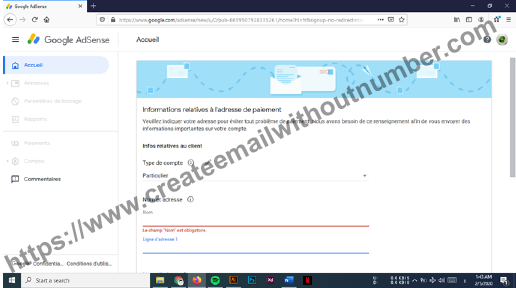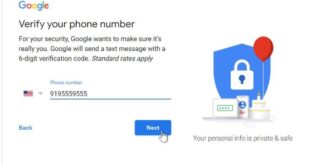Make an account with Google Adsense. God’s peace, kindness, and blessings. Unless you’re seeking for a technique to make a consistent income via the Internet, you’ve come to the right place.
and perhaps the best way to achieve this is through Google Adsense, and I am sure that this is the main reason for reading this post, let me tell you that you are in the right place.
God willing, we will discuss this in this article…
Let’s start with God’s blessing.
1- What is Google Adsense?
Google Adsense is an American company affiliated with the global company Google, which enables the owners of channels and sites to make important financial sums.
2- How does Google Adsense work?
Google Adsense enables website owners to earn money by selling advertising space within their sites and making profits from these ads at each click of visitors to the site, or 1000 views of the advertisement inside the site, and the price of pressure and 1000 views varies from one country to another.
3- Terms of work in Google Adsense.
To work with Google Adsense, you must be a content creator on YouTube or a blogger, the important thing is to have your own website, blog, or YouTube channel.
The most important thing is that the content you provide is exclusive and not copied from other sites, whether articles or videos.
For channel owners, there are two basic conditions.
- Your channel should have more than 1000 subscribers.
- And if your watch hours exceeded 4000 watch hours.
For website owners, there are three basic conditions.
- Articles are exclusive and not copied.
- And that the articles provide an addition to the reader.
- And that your site contains the popular pages of Google Adsense, which we will discuss in the sequel to this article.
4- How to create an Adsense account.
In fact, there are 3 ways to create an Adsense account.
- Via Blogger blog (You can see the method from here: How to create an Adsense account through a Blogger blog )
- Through the YouTube channel (you can see the method from here: How to create an Adsense account through the YouTube channel )
- Through a website, which we will explain in this article.
First, you have to create a Gmail account. We have previously discussed how to create a Gmail account. .
Second, you have to go to the official website of Google Adsense.
You will find the website interface like this.
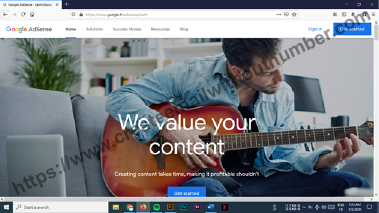
Then click on Get Started
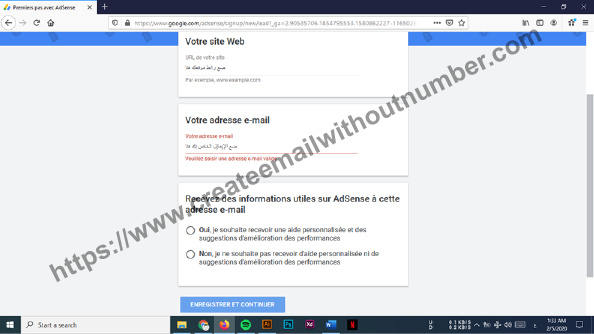
This interface will appear with you. Put your website link and put the Gmail account you created.
Then click continue.
As a note: Your website must have paid subscriptions.
The important thing is that after pressing continue, this interface will appear with you.
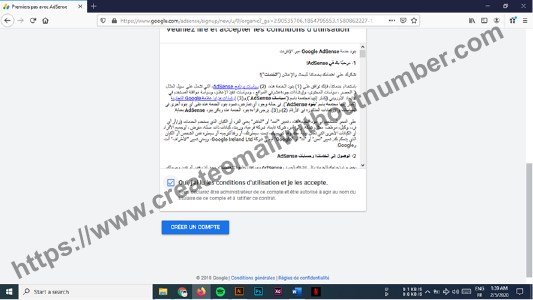
Choose the country you belong to, then put the checkmark and click on Create account,
then this interface will appear with you
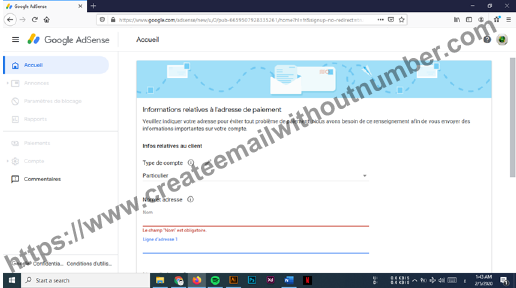
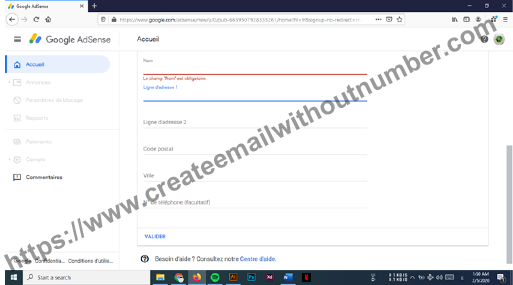
You fill in all the required information such as name, residential address, phone number, and account type. Is it a business or individual account, choose an individual account.
Then you press Confirm.
Then this interface will appear
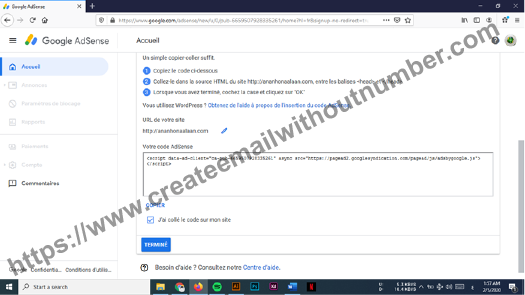
The site will give you this code, and you must go to the code editor on your site and put it between my tags and then you will save the code and click on confirmation in your AdSense account.
Now you have to wait for a period ranging from two to seven days to review your site and see if it will be accepted or not.
And now for you the most important paragraph.
How to ensure that your site is accepted by Google Adsense.
4- How to get accepted into Google Adsense
In fact, I consider that this is the most important paragraph in this article, and perhaps it is the reason for reading it in the first place.
Let me tell you, dear reader, that 4 main things govern whether your site will be accepted or not.
If your site misses any of them, your fate is rejected by Google Adsense.
- First, exclusive and high-quality content.
One of the very favorite things of Google Adsense is the exclusive content, which provides an addition to the reader.
If the content of your site is one hundred percent exclusive, let me tell you that you have now completed 60 percent of the admission requirements.
- Second, important pages.
Things that Tgr by Google Adsense strongly big is the site and these pages are:
Page Privacy Policy
Page Terms
Page About Us
Contact Us page
if your site contains these pages, let me tell you now that you have completed 80 percent of the admission requirements.
- Third, the number of articles shall not be less than 20 articles.
You must put at least 20 articles on your site, and if you do, then let me tell you that you have completed 90 percent of the admission requirements.
- Fourth and finally a fast and responsive template.
If you are using a very fast and responsive template with all devices, especially mobile phones, in addition to everything mentioned previously, let me tell you that your site has been accepted by Google Adsense.
Thanks for watching, don’t forget to share the article with your friends.
 Create email teach you how to create email without phone number
Create email teach you how to create email without phone number