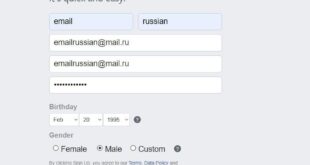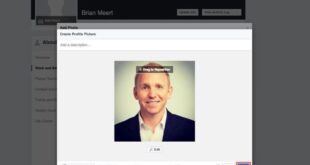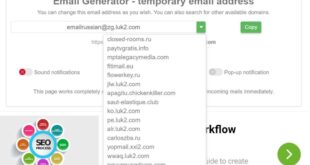How to Create a Facebook account without a phone number with easy ways 2021. Learn how to establish a Facebook account without a phone number in 2021 by utilizing the newest strategies and techniques, as well as how to acquire a free phone number and link it to Facebook, or how to create a Facebook account without a phone number and use it. The subject’s usage of Russian e-mail.
Create a Facebook account without a phone number
Despite the existence of other social media websites, Facebook remains the largest communication platform on the Internet. However, this service has a serious privacy issue that it does not address, which is why many individuals are hesitant to continue using it.
Especially people who do not want anyone to know their secrets, so you find some individuals who do not want to put the email or the real phone number on their Facebook account, and instead put a fake number or a temporary email.
You do not need to enter the phone number on Facebook while creating a new account, because you can create a Facebook account without a phone number simply and also you can not use your real email anyway, as we saw that you can create a Russian Facebook and this via mail.ru.
how to make facebook without phone number
Creating a Facebook account without a phone number is very easy, and also you can not put your real email in the Facebook account, in any case, you can create a Russian email and link it to the Facebook account instead of your email, and you can also use the temporary mail service, which gives you a working email For a short period and then ends, it is also valid for activating Facebook accounts.
Creating a Facebook account without a phone number and using a temporary email is not a good option if you want to create a personal account, because the account may be subject to ban or closure. I always advise you to use the Russian email with your Facebook account.
1- Use one of the temporary email sites (all these sites are free)
- TempMail: Https://temp-mail.org/en /
- GuerillaMail: Https://www.guerrillamail.com /
- TempMailAddress: Https://www.tempmailaddress.com /
- EmailOnDeck: Https://www.emailondeck.com /
- ThrowAwayMail: http://www.throwawaymail.com/en
- mohmal : https://www.mohmal.com
2- Create an email on one of these sites or you can, as I said, create a Russian account instead of these emails. Immediately after visiting one of these sites, you will be given a temporary mail or you can press “Generate” to create a temporary mail.
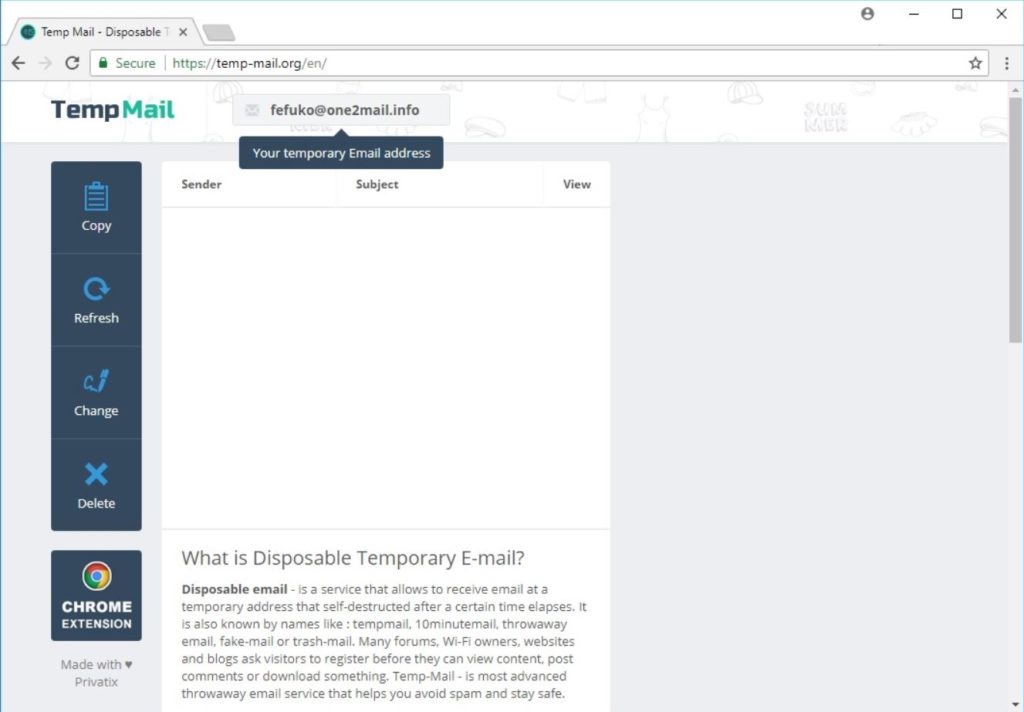
3- Use the temporary email while creating a new Facebook account and you can use the hidden browser for more privacy, sometimes the first email will not work for you, in this case, change the email or use another site.
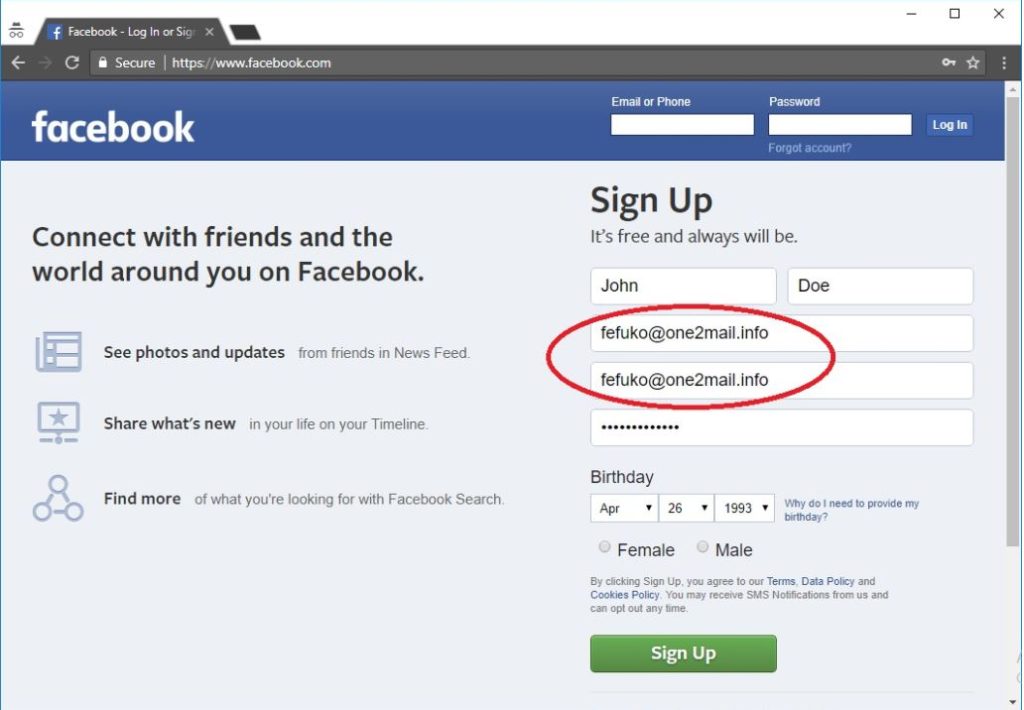
4- After creating a Facebook account, Facebook will ask you for the code that was sent to your email address. Go back to your temporary email address and you should be able to see the confirmation email.
5- Type the confirmation code on Facebook, or you can click on the account confirmation link in the same message you receive on the e-mail.
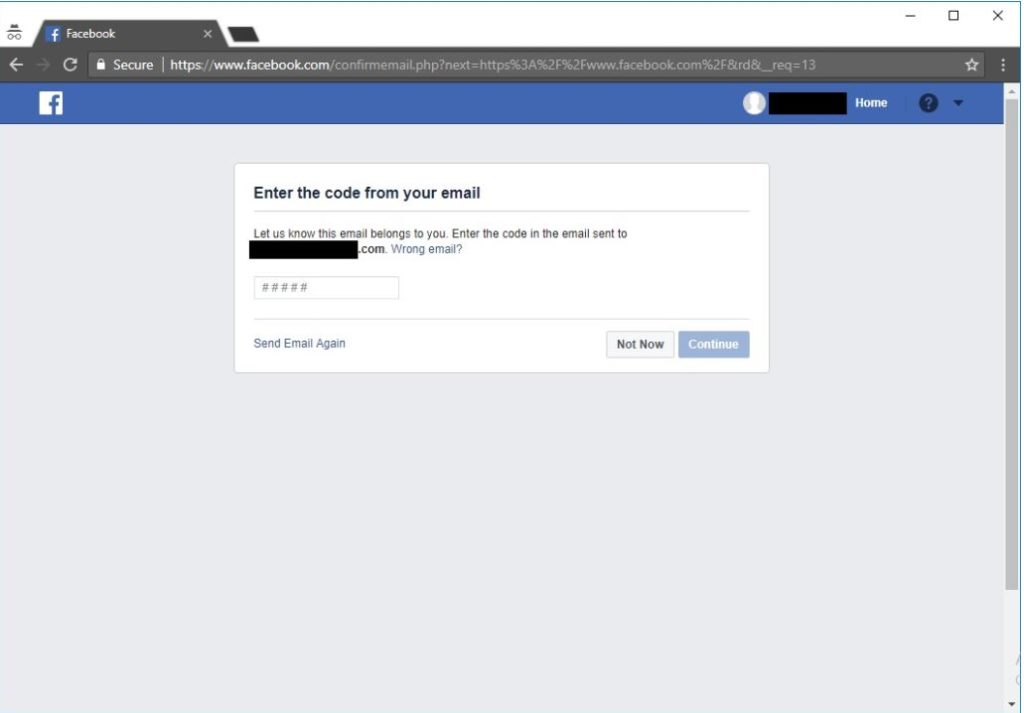
6- Now you have been able to create a Facebook account without a phone number or email.
Create a Facebook account without a mobile number
Putting the phone number on the Facebook account is very important, and this is in order to confirm the account and protect it from being disabled, so you must put a phone number even if it is fake. For this, I offer you a way to get a fake number and link it to a Facebook account.
There are services similar to a temporary email, but they provide a temporary number instead of an email, and these numbers can be used to receive messages or calls, and you can identify these sites and more through the American Arab Number website, in this case, we need a fake number that receives messages from To link it to Facebook.
1- Use a site that gives you an American number, such as the SMSReceiveFree site, or you can use the site to get an American number.
2- For the SMSReceiveFree website, you will need to choose a country. You can select either the United States or Canada to get a number from the two countries.
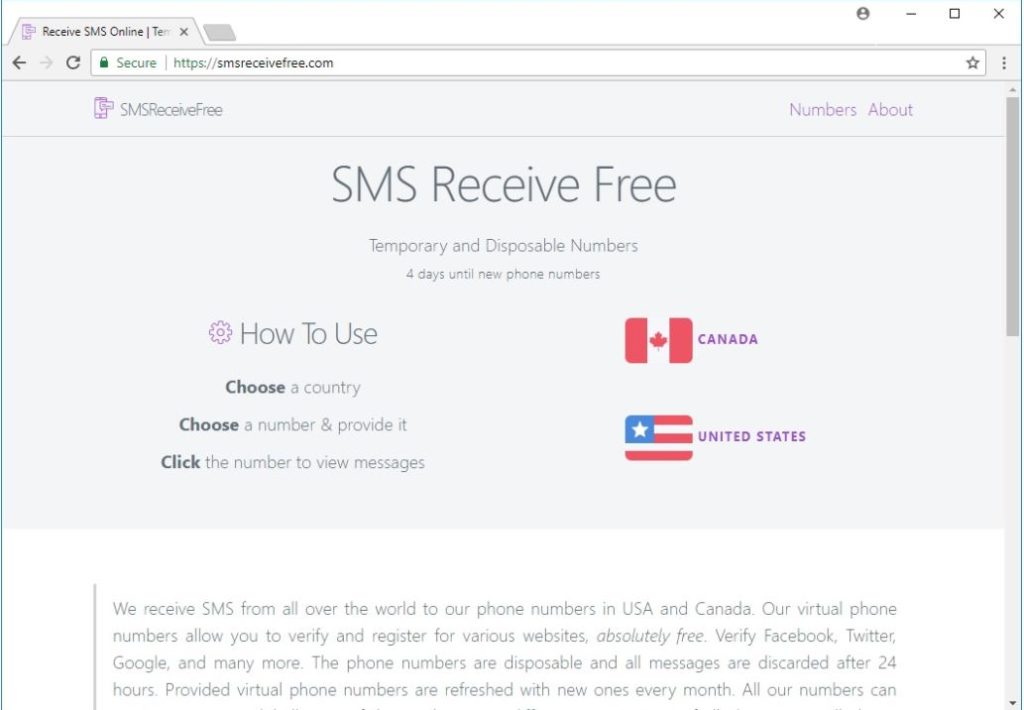
3- After registering on the site, you will need to choose one of the numbers that were previously created, and you cannot create a new number.
4- Once you select the number you want, you will be taken to a control panel of the phone number and the messages that the number receives (remember that the mobile phone number is shared with multiple people)
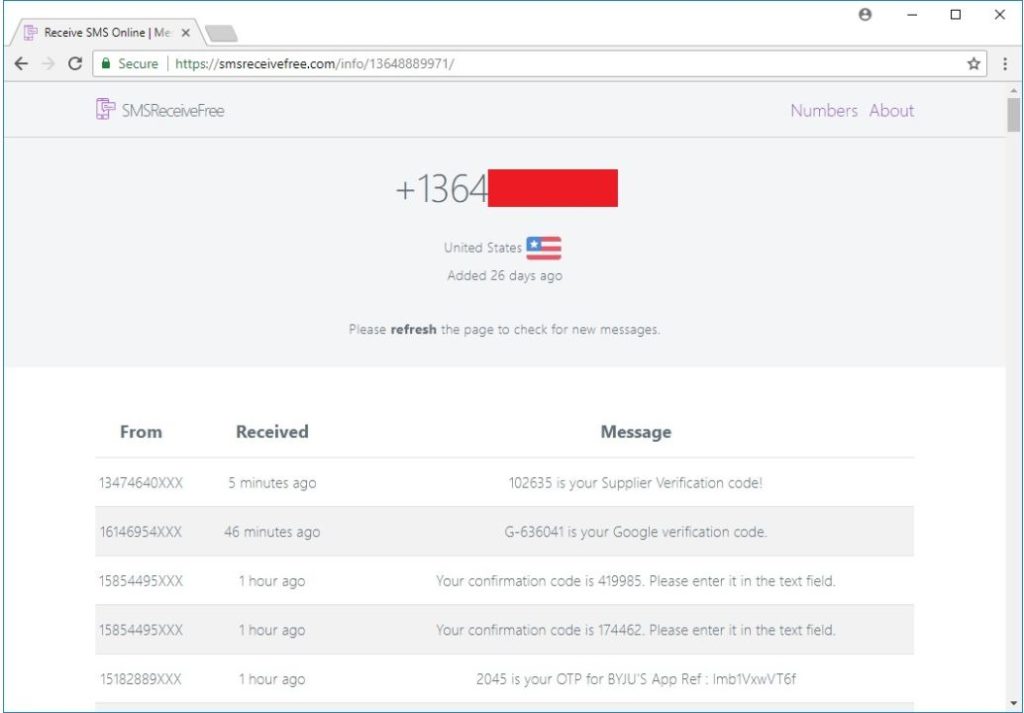
5- Go to the Facebook website and use this number to register, or you can link the number to an old account via the mobile phone settings.
6- Now you have created a Facebook account without a phone number without any problems and with ease.
Create a Facebook account without a phone number
Although the method we explained to you above works 100% and with it, you can create a Facebook account without a phone number with ease, but if you are looking for other ways, you can try:
- Get a fake number in order to use it in the Facebook account, instead of creating a Facebook account without a phone number, you can create one with a fake number
- Create a Facebook account without a phone number and use the email instead of the phone number, and this is a very easy way. Where you will use a fake email to create a Facebook account.
 Create email teach you how to create email without phone number
Create email teach you how to create email without phone number