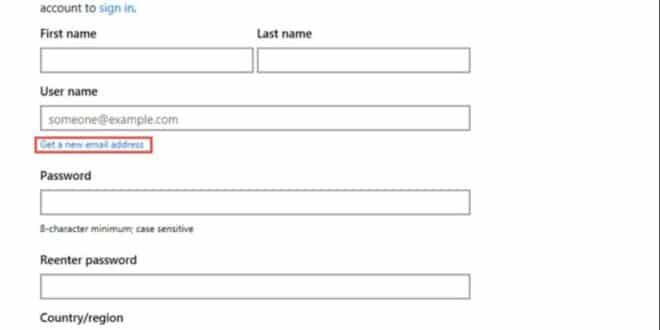I’m going to show you the most recent methods for creating a Hotmail account without a phone. You will learn how to create an Outlook account without providing your phone number in this tutorial.
To use Microsoft services and products such as Windows 10, Xbox, Skype, Office 365, and OneDrive? A Microsoft account is required to use all of these services (Hotmail). You can establish a new account in a variety of methods, including from inside Windows 10 or from the Xbox Control Panel.
However, the best way is to create a Microsoft account on the browser and then use it to sign in to the products and services you want to use. Here’s how to create a Hotmail account in just one minute, without using a phone number.
How to create a Hotmail account without a phone number
Before I start the explanation, you should know that both Hotmail and Outlook have been unified and each of them has become the same service, which is called (Microsoft Mail), which means that this explanation contains the creation of an Outlook / Hotmail account without a phone number.
This is similar to Google services, where you need to create a Gmail account to access Google services, the same thing here to access Microsoft services, you will need to create an email with the company, so do not be surprised by the terms that are used in this topic such as creating Microsoft account, create a Hotmail account, or create an Outlook account.
How to Create a Microsoft Account Using Outlook.com or Hotmail.com
1- Open any browser and open the Microsoft account creation page. You will be asked to fill out a long-form with a lot of personal information. First, type your first and last name, and since you want to get a Hotmail account, click on “Get a new email address.”
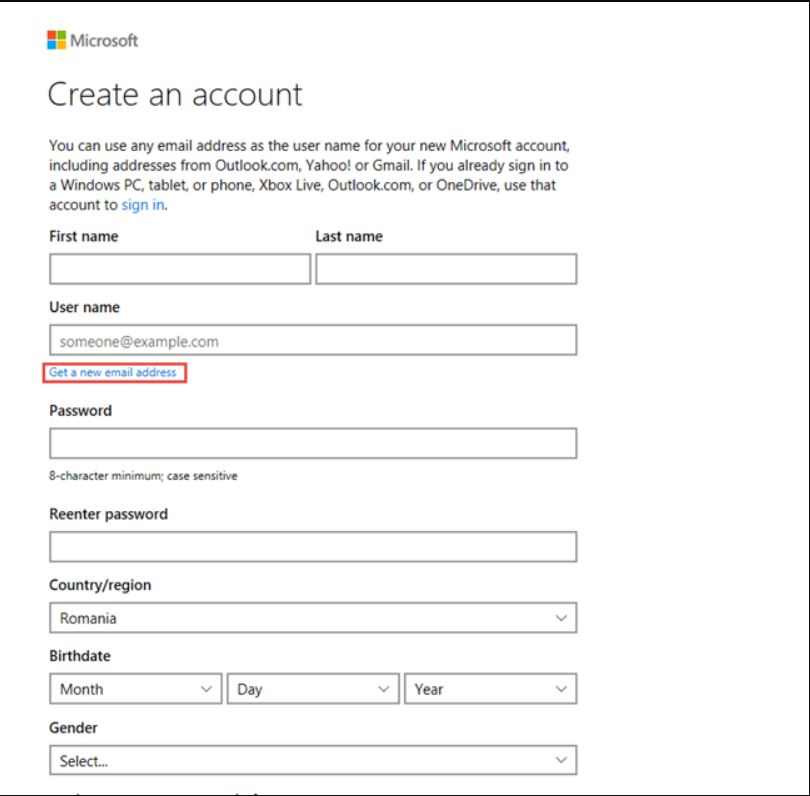
2- The Microsoft account creation form will be changed, where you can type the username you want for your new email address (Hotmail) and your Microsoft account. Type in the email address you want and Microsoft will quickly check for availability. If it is not available, you must change the username. If the email you typed is available, you can proceed, and type in the password you want to use. Keep in mind that the password must contain at least eight characters, and include at least two letters, numbers, and symbols.
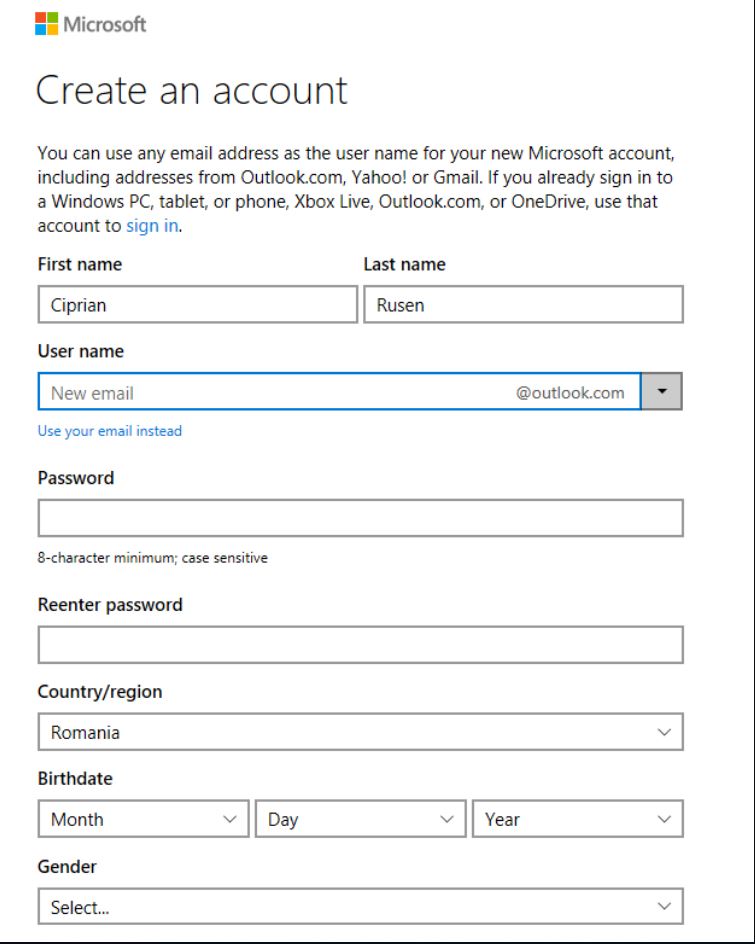
3- Re-enter your password and you must provide more information such as your country, date of birth, and gender. Scroll down the form and there it asks you to provide information to protect your accounts, such as your phone number and an alternate email address. You must fill in these fields, as they will be used to verify your identity and recover your account or password when you have problems logging in. You will also have to write a captcha, to verify that you are a person and not a robot. Now click on “Create an account”, make sure to uncheck the option that says “Send promotional offers from Microsoft” so that you do not receive ad messages.
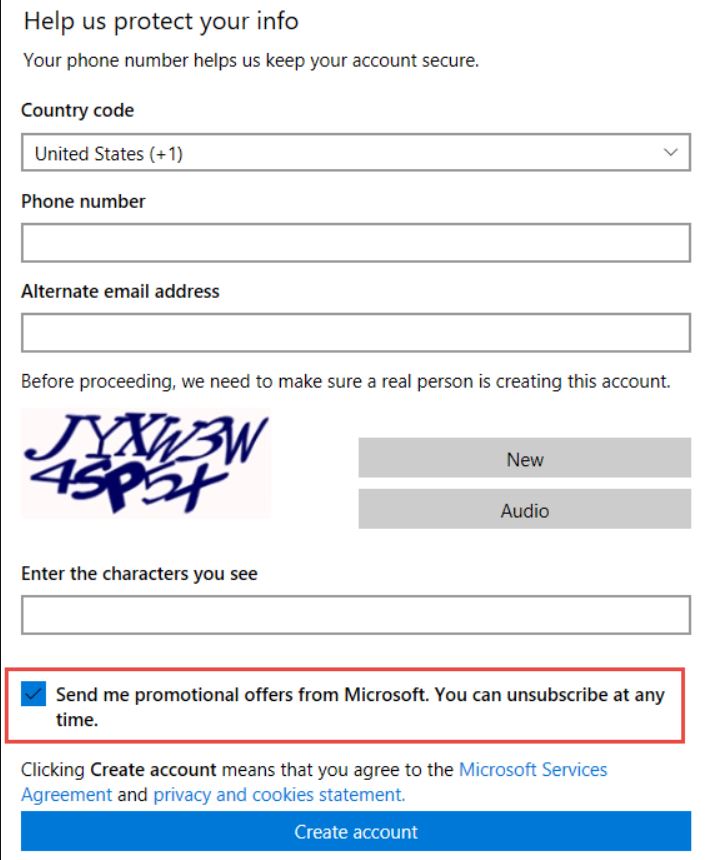
4- Since we are talking about creating a Hotmail account without a phone number, here I want to tell you that it is impossible to bypass phone verification, but you can create an account without using your phone number!! Here you can use any number, and I suggest you use the American number, and you can get fake American numbers and use them to verify your Hotmail account.
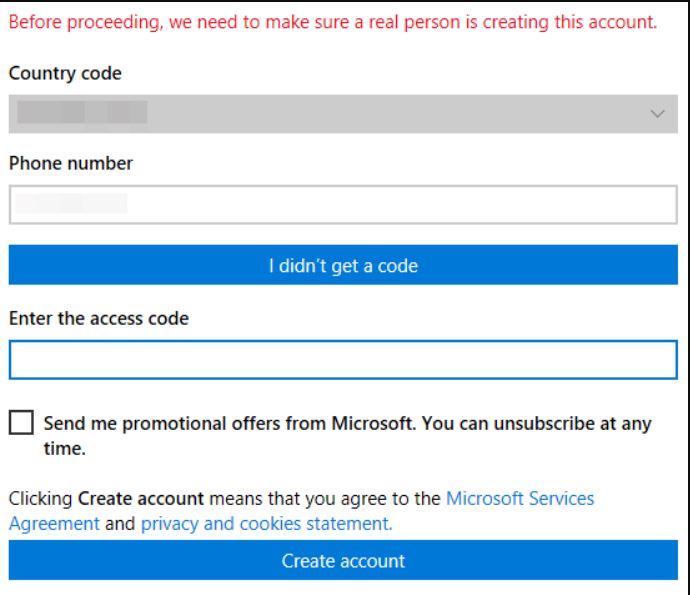
5-If you completed all of the steps above, I congratulate you on successfully creating a Hotmail account without a phone number, and this is by using an American phone number rather than bypassing the phone number in Hotmail, because, as I previously stated, it is impossible to skip currency, unlike the process we used to create a Russian account, and as I previously stated, you will also receive a Microsoft account in addition to the email.
Create a Hotmail account without a phone number
If this is our explanation about creating a Hotmail account without a phone number, and we hope that you have been able to create a Hotmail account without a phone number in this way that I provided you.
And if you have any questions about this topic, you can leave a comment below and we will respond to it as soon as possible.
 Create email teach you how to create email without phone number
Create email teach you how to create email without phone number