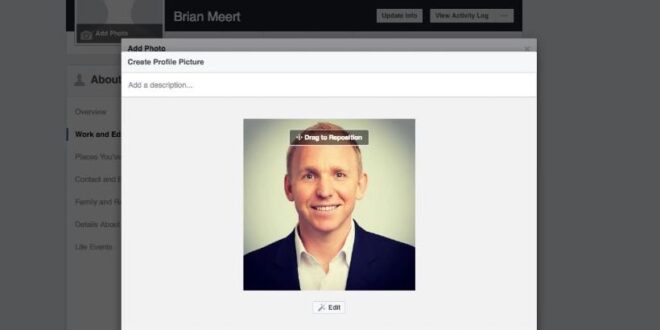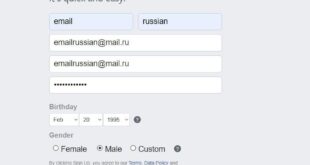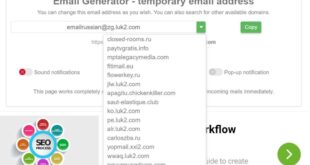It simply takes a half-minute or less to make a Facebook account, and we’ll show you how to do it and how to set up the proper settings on a new Facebook account.
What is a Facebook account?
Let’s start by learning about the Facebook account and why it’s feasible to create one for free rather than for money.
Since Mark Zuckerberg founded Facebook in 2004, the site has expanded to more than 2 billion monthly users, which is both an impressive and alarming statistic, given what Facebook does with users’ data.
You can create a Facebook account for free and it will remain free forever, and the reason is that you are the product from which Facebook earns, whether by displaying ads directed to you for food or work, or selling your data to advertising companies that you use to post more accurate ads.
This is just a drop of information on the Facebook website, and in this topic we are more interested in how you create a new Facebook account than providing information, so let’s see this easy way that you create a Facebook account.
Create a Facebook account
Creating a new Facebook account is very easy, and you may be a new person in the world of the Internet, so I will explain the steps for creating a Facebook account for beginners, and I hope that this will not bother you.
Step 1: Register on Facebook
Enter the link www.facebook.com and fill in all the information on this page, and it is very easy: name, surname, date of birth, and you can use the phone number to prove the account, and any email, but it is better to use the Russian email, and you can Find out the reason from a Russian email site .
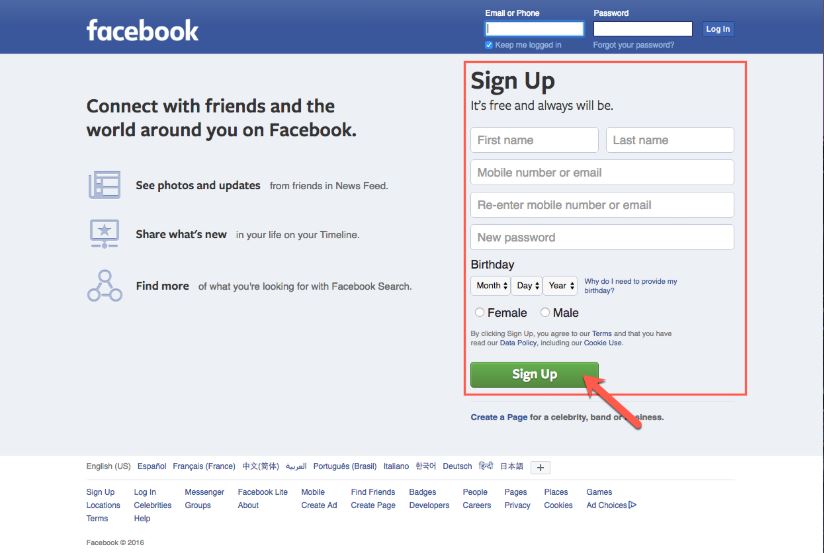
Step 2: Confirm the account
In order to use Facebook you need to confirm the new account, and this is very easy. If you put the phone number, you will receive the account activation code on the phone, and if you use the email, you will receive the activation code or a link that confirms the account directly.
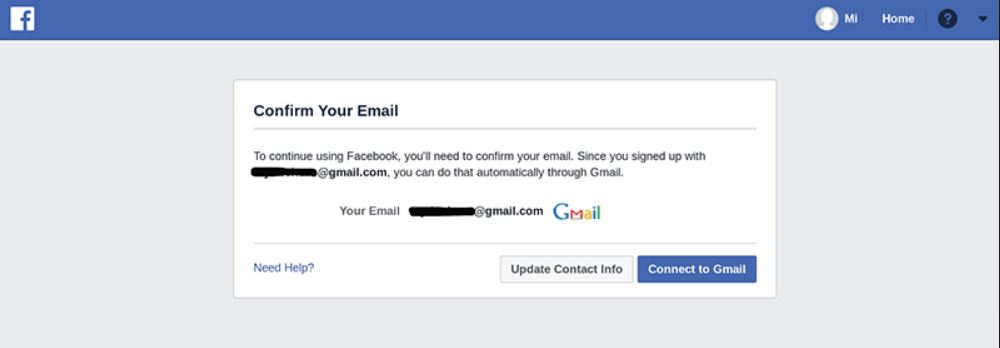
Step 3: Add a photo
It is very important that you add a picture to your Facebook account, so that it may protect your account from being disabled, because Facebook disables inactive accounts. For this, it is best to add a picture to your Facebook account, and the method is very easy and does not require any effort.
1- Click on “Edit Profile” on the main page
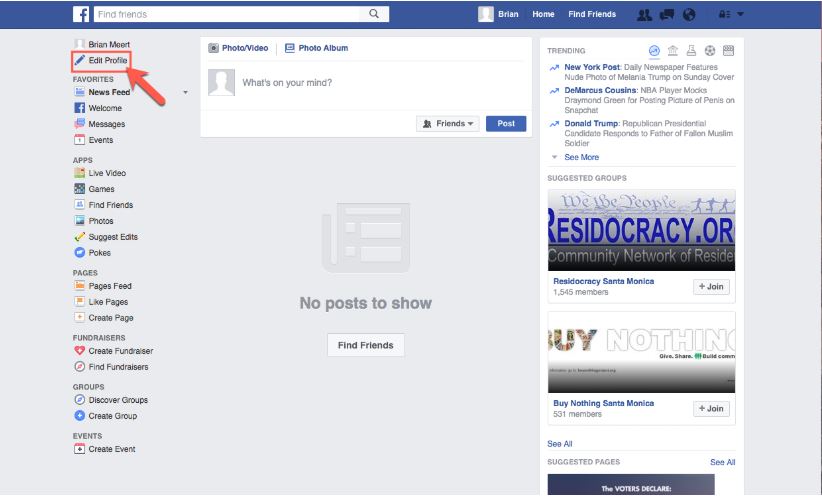
2- Click on “Add a Picture” on the upper left side of the page.
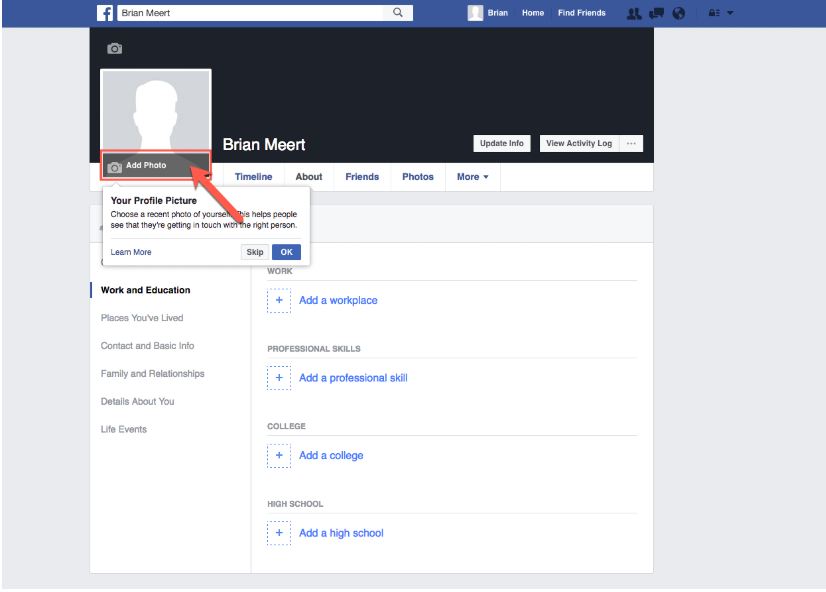
3- Click on “ Upload Image ” and select any image on your device.
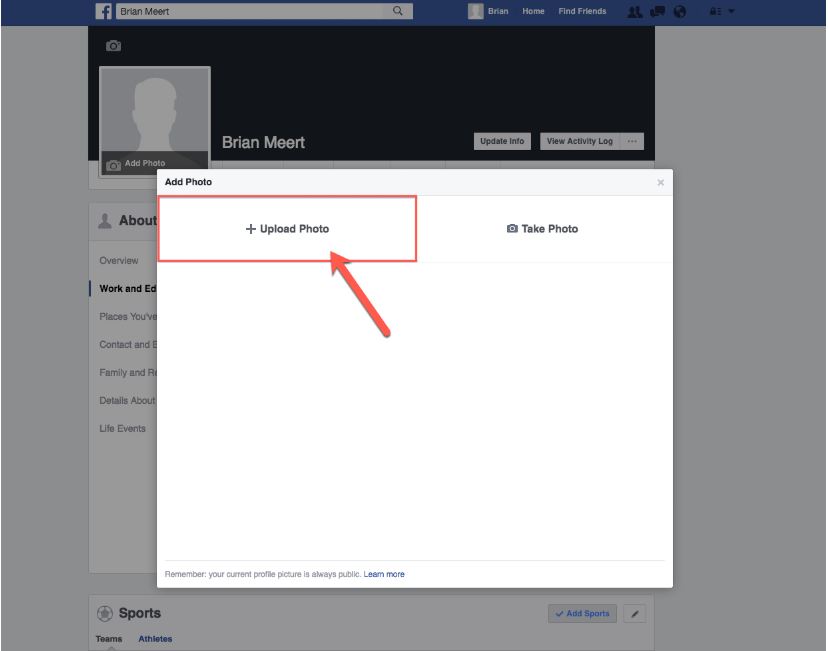
4- Now choose which image you want to put on the new Facebook account.
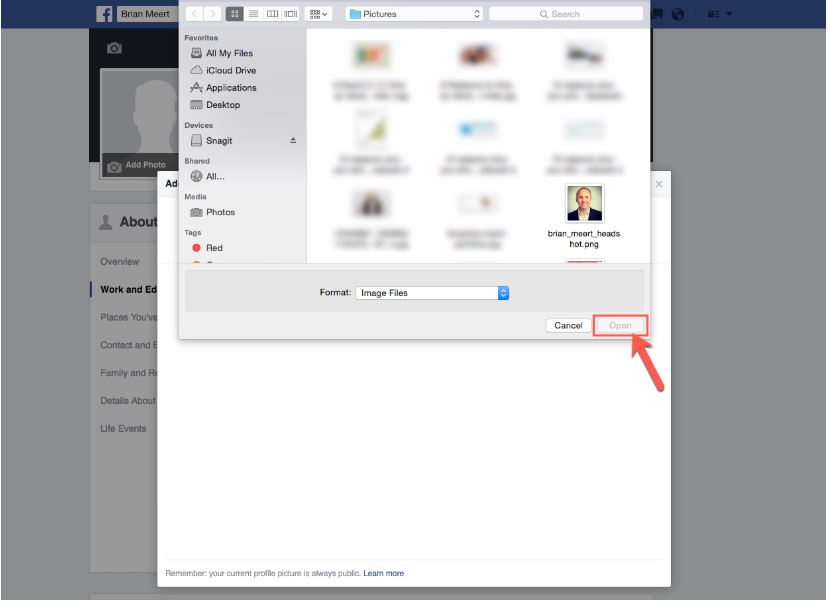
5- You can rotate the image to the right or left, or down and up. And after you set the image, click on Save.
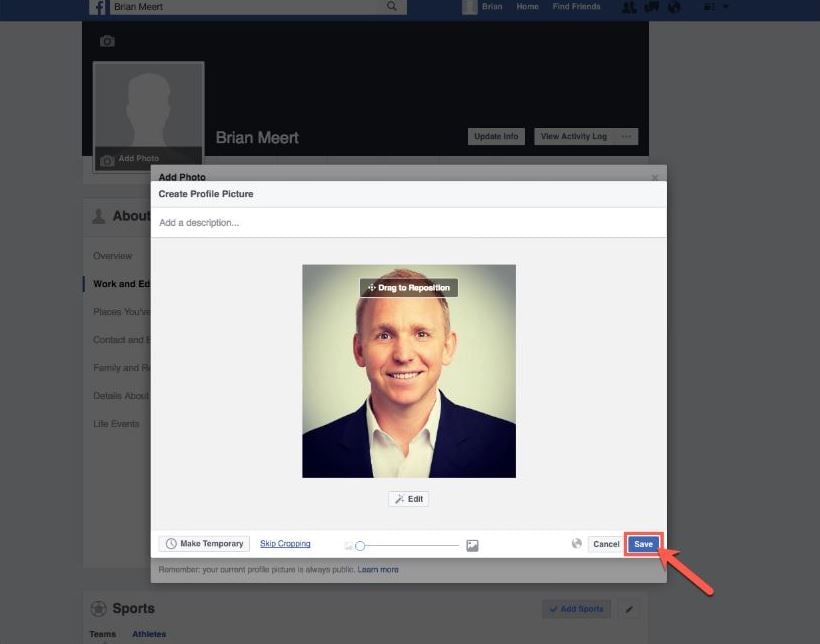
Step 3: Facebook settings
There are many settings that can be done on a Facebook account, but you do not have to adjust these settings. Where you can use Facebook as is. But if you are afraid that your account will be hacked, you can add some protection settings, such as adding trusted friends in case your account is hacked.
Or you can prevent other devices from logging into your account and a lot of other privacy settings you can do like who can see your posts and many more as well.
Please note that Facebook has an official application on smartphones, and you can download the Facebook application for Android or iOS devices .
It is better, as I told you above, to use the Russian e-mail as a way to retrieve your account, because it is the best at all, and you can learn everything about creating a Russian account on the Arabic site.
 Create email teach you how to create email without phone number
Create email teach you how to create email without phone number