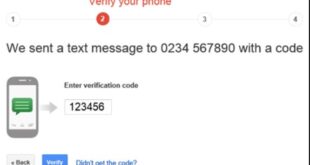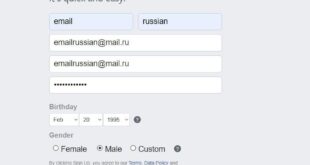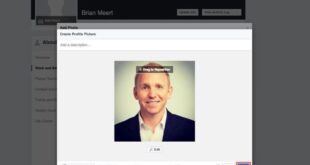How to create a Facebook account without phone number. Previously, Facebook had included the feature of creating a Facebook account via e-mail as one of the ways to authenticate account ownership and the potential of recovering it if it was compromised. With the increasing difficulty of recovering accounts that have been stolen.
Facebook has enabled the option of creating a Facebook account using a phone number, allowing users to easily recover their accounts. However, in this article, we’ll show you how to create a Facebook account without a phone number, so you may only use your email address.
what is the Facebook?

Facebook is one of the most popular social networks around the world, as many people prefer it in their social life. Facebook is easy to use on many devices such as computers, mobile devices, and tablets and helps you reach friends you may not have met for years. Moreover, Facebook enables users to share thoughts, writings, photos, videos, as well as memories across the platform with ease. You can also communicate with friends and family at any time and place.
How to create a Facebook account without phone number on computer

- Yes! You can create a Facebook account without a phone number, and only use your email, by following these steps:
- Open the official Facebook page from any browser.
- Click on the Create an account option below.
- You will be presented with a page with the required data, which includes your first and second name, email, password, and gender. and date of birth.
- Enter the required information correctly and ensure that the e-mail is correct
- After filling in the required data, click on Create an account on Facebook.
- Once the account is created, you will go to the initial use page, where you can add a personal photo to your account, by clicking on the add photo icon.

- After clicking on Add Image, upload an image from your device, then click on the “Open” icon.
- After selecting the profile picture, you will see accounts that you may know, where you can add them if you wish.
- You can go to your personal page by clicking on your account picture in the blue bar above.
- You can create a cover photo for your personal page by clicking on Add Cover Photo and then choosing a photo from your device. You can also create posts, add photos and videos, and you can create live broadcasts and personal events to share with your friends.
You can also explore many groups and multiple pages that you may like, by going to the home page at the top, and then clicking on the Pages option from the side menu, where you will find several suggestions for various health that Facebook suggests to you, you can simply like the pages that get your admiration.
In the same way with groups, you can also explore various new groups and join groups that interest you or are looking for by clicking on the option to join the group you want.
How to create a Facebook account without phone number from Android easily

While you are using your Android device, and you want to create a Facebook account without a phone number, you can do it with ease. Just follow these steps:
- Go to the Facebook application on your Android device
- If you have already logged in with another account, log out by clicking on the options at the top, and then go to the bottom and click on the logout option.
- Click on the option to create a new Facebook account
- Click on Next, and then agree to all the required permissions by clicking on the “Allow” option.
- Fill in the first and last name or surname, then click Next.
- Select Select your date of birth, preferably using your real date of birth, then press Next.
- Select your gender, male or female, and then click Next.
- The application will ask you to enter your phone number to complete the registration process. To bypass this, you can easily click on the option to register with an email.
- Now enter your email and then click Next.
- Type the password, taking into account that the word is long and contains letters and numbers, and then click Next.
- Finally, click on Register to complete the registration process and log into your new account immediately.

You can now add a personal photo to your account in addition to a cover photo, and you can post, interact and add new friends with ease.
Here, we have learned how to create a new Facebook account without a phone number, whether on a computer or Android device, within series and simple steps as possible. We hope it was a great article for you.
For further inquiries, we are pleased to receive all your comments and questions on the subject by leaving your comment below the article, and we will respond to you as soon as possible. Wishing you success and excellence in this experience.
 Create email teach you how to create email without phone number
Create email teach you how to create email without phone number