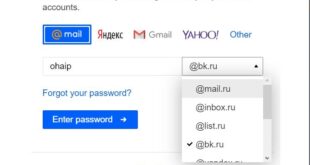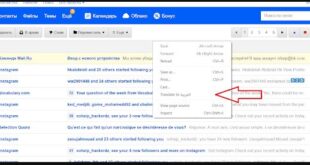Create a Russian mail.ru account, then describe how to change the site’s language to English and delete the account if you want to do so. We’ll also discuss some typical errors and misunderstandings regarding Russian email in general.
You will also learn with us on the “ Create an email ” site how to add a reminder to important messages on your mail.ru account in English and learn how to track the messages that you send through the Russian email and whether they were read or not and who opened the message.
mail.ru to create Russian emails
In many Facebook groups and social media sites, there is a lot of false information indicating that the Russian email is not hacked, and this information is not true at all because the Russian email is a normal email like Gmail, but all of it is that they care about protecting privacy more than Google They respect the user somewhat.

The Russian e-mail that you will get from mail.ru will be an e-mail that you can use to send and receive messages and register with Facebook and in all services that need an e-mail, where you can create a Russian e-mail without the need for a phone number. We also provided you with some Russian e-mails with Ready-to-use items that you can use.
Some newcomers on the Internet are spreading the myth that if you create a Facebook account with a Russian e-mail, it will protect the account and keep it from being deleted or hacked.
despite the fact that they have disregarded the fact that Facebook is an independent business with no connection to mail.ru or Russian email and that you should treat Russian email the same way you would treat conventional email from providers like Gmail, Yahoo, and others.
Register at mail.ru
Certainly, the way to register on mail.ru in English and create a Russian e-mail is very easy, as you will need to enter mail.ru and enter some simple data such as name, date of birth, password, phone number, or backup email.

Remember that you can create a Russian email without a phone number by visiting this blog that explains in detail how to do it, and if you already have an account, you can log in now without the need to create a new Russian account.
How to change the language of the Russian email or the language of mail.ru
Over the years, the Russian e-mail from mail.ru has become the largest e-mail service in Russia, as it has crossed the barrier of 100 million users, and although they are making some modifications and updates to the service, there has been no intention to add the English language to the site and they are only satisfied with the service within Russia Therefore, the Russian language is the primary language of the site.
Mail.ru only supports English, Russian, and a few Asian languages, but despite this, there are easy steps you can attempt to add the English language to the site and start establishing an e-mail Russian on mail.ru in English. Many users are interested in creating a Russian e-mail on mail.ru in English.
With all this, you can use the site in English or English against their will, where you will log into your account and scroll down and click on the word next to “Language”, then choose the language you want from the list, and here we will choose English.
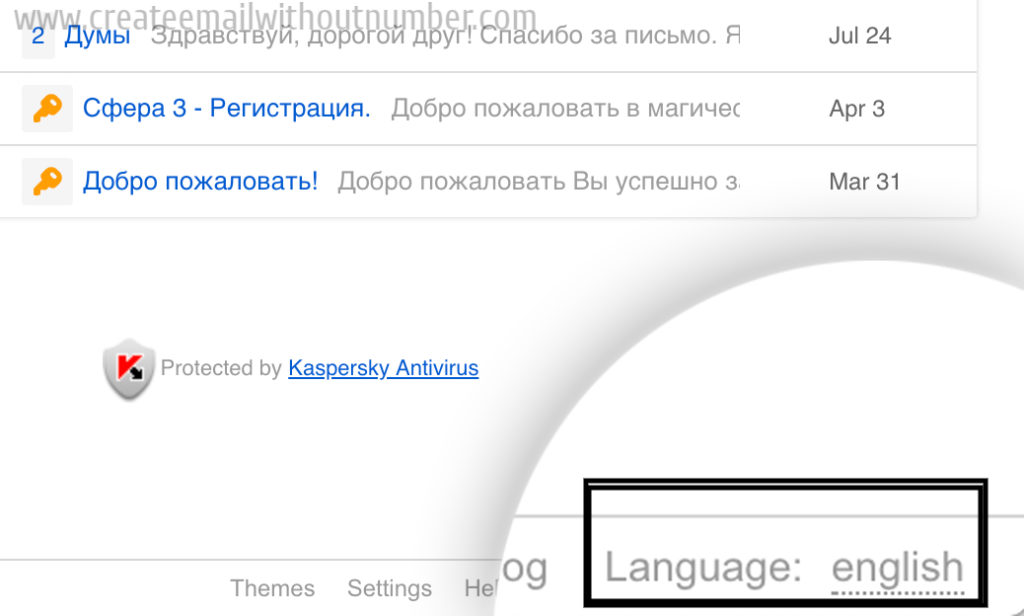
As for using the site in English, you have some great options, such as either using Google Translate or referring to a previous post in which we explained how to add the English language to mail.ru in detail and how to use it in the English language.
Permanently delete Russian mail ru

If you already have a Russian email and you want to delete it and get rid of it permanently, you can go to mail.ru and log in to your account, and then use this direct link to delete your account on mail.ru.
Link to delete the Russian email account: https://e.mail.ru/cgi-bin/delete
Email tracking

If your business revolves around email, knowing whether the emails you sent have been read or not is important to you as you can track the message you have sent using a powerful tool called Mailspring.
This tool allows you to know if recipients open your messages or not and here are the steps in detail:
Step 1: Download the Mailspring Tool
Mailspring is a free email tool that allows you to send email messages with message tracking codes where a notification will appear to you when recipients open your message.
Step 2: Log in to mail.ru
You open the Mailspring tool, then choose “ IMAP / SMTP” and enter the email settings to link the tool with your mail.ru account, where the settings will be as follows:
| Mail.ru IMAP Server | imap.mail.ru |
| IMAP port | 993 |
| IMAP security | SSL / TLS |
| IMAP username | Your Russian email at mail.ru |
| IMAP password | email password |
| Mail.ru SMTP Server | smtp.mail.ru |
| SMTP port | 465 |
| SMTP security | SSL / TLS |
| SMTP username | Your Russian email at mail.ru |
| SMTP password | email password |
Step 3: Send messages

When you send the message, click on the icon of tracking messages and links as shown in the picture, where this is all you will need, when you open the message, a notification will appear to you.
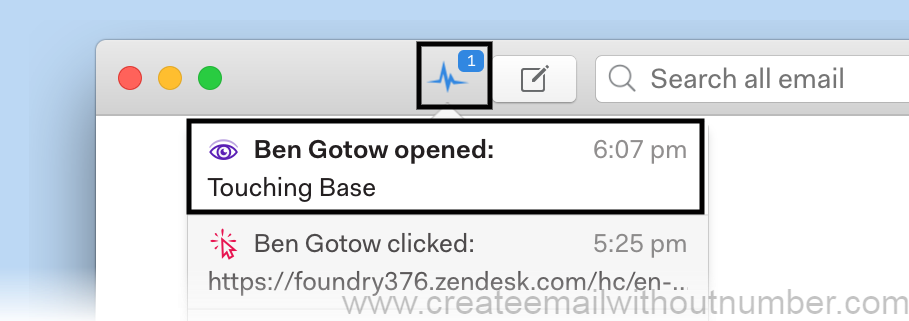
Make mail.ru remind you of important messages
Mail.ru does not allow you to send reminders and alerts on important messages, but with the previous Mailspring tool you can schedule an appointment to be alerted by the message as you will get a great and more effective experience with this tool.
Step 1: Download the Mailspring Tool
Step 2: Log in to mail.ru
Step 3: Send messages with the alert included
When composing an email on Mailspring, click the bell icon and choose the time you want to be reminded about this message in case no one answered your message.
Mail.ru only supports English, Russian, and a few Asian languages, but despite this, there are easy steps you can attempt to add the English language to the site and start establishing an e-mail Russian on mail.ru in English. Many users are interested in creating a Russian e-mail on mail.ru in English.
We hope that this explanation helped you in understanding mail.ru in English.
 Create email teach you how to create email without phone number
Create email teach you how to create email without phone number