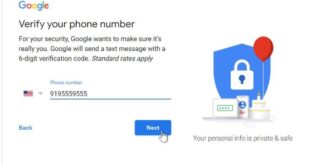login to Gmail from phone 2022. Log in to Gmail email from iPhone or Android 2021 with an explanation of mobile apps that allow you to log in to your email from your phone.
When you get a new phone, the first thing you should do is connect into your Gmail account, especially if you have an Android phone, because this has a number of advantages, including allowing you to backup your phone’s numbers, messages, and settings.
Although adding the Gmail email account on the iPhone is different on Android, but it is better to add it on the phone you work with to get the full features. And through this topic, we will see how you can log in to Gmail email from an Android phone or iPhone.
How to sign in gmail email from phone in iOS

Logging in Gmail email on iPhone is very easy, and you do not need any experience or technology to log in, just follow the following steps:
- Open Settings.
- Scroll down to Mail > Accounts > Add Account, then select Google.
- You are now on the gmail login page.
- Enter your Gmail, and click Next.
- Now enter the password, and click Next.
- It will ask you which things you want to sync. Turn off the things you don’t want to sync, then tap Save in the top-right corner when you’re done.
Add Gmail account to Android phone
It is necessary to add the Gmail account on the Android phone, and this is to get all the features of the phone, in any case, the Gmail login interface from Android may differ from one version to another, but almost all Android phones have one way to add the Gmail account.

- Open the app drawer. It depends on your Android version – this can be done by swiping up from the dock, or tapping on the app drawer icon.
- Click on Settings.
- Go to Accounts > Add an account, then select Google.
- At this point, you may be asked for a password, a fingerprint, a pattern, or whatever security you put on the phone.
- Now you’ve reached the gmail login screen, so enter your Gmail account address and click Next.
- After that, enter the password and click Next.
- Choose Agree on the Terms of Service page.
- If you want to add a payment method, add your credit card here. Otherwise, select No Thanks.
- Once done, you will be back in Accounts in Settings. If you want to see the accounts you have added, or want to delete any of them, just click on Google.
Using the Gmail app
If you create a new Gmail account, you will need a specific application to be able to access messages on the phone, instead of entering the Gmail link every time, and fortunately, you can download and install the Gmail application on the iPhone and Android phone.
Download the Gmail app for Android
Download the Gmail app on the iPhone
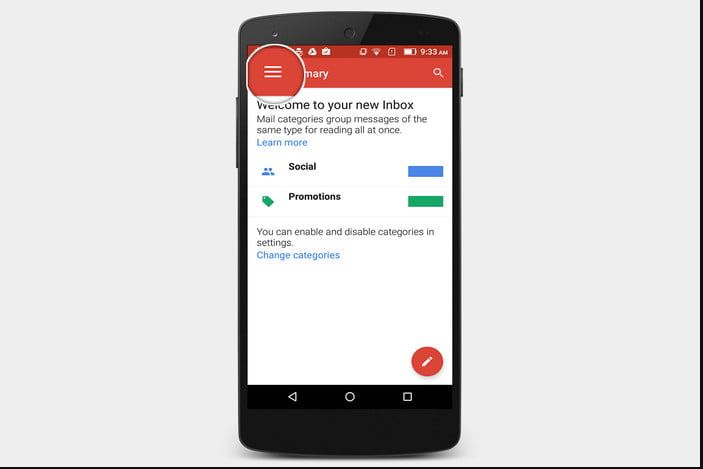
Adding your Gmail account to the phone app is fairly straightforward. To get started, download the app from the links above for Android and iOS, and then install it like any other software on your phone.
Now after installing the application, log in to Gmail by setting the user name and password, and after logging into your account on the phone, you can start sending and receiving messages without any problems. Now you can review the rest of the site’s topics, such as: creating a Russian account without a phone number.
Because, to be honest, I believe that many emails and TP services are superior to Gmail in many ways, the first of which is user security and privacy. suitable.
So as it is clear that logging in to Gmail email from the phone is very easy, and with just a few clicks you will be able to log in.
 Create email teach you how to create email without phone number
Create email teach you how to create email without phone number